Sydney IT Services
Stanfield IT offers custom IT support for small and medium-sized businesses around Sydney. Contact us today for a quote.
Improving how hundreds of businesses use technology


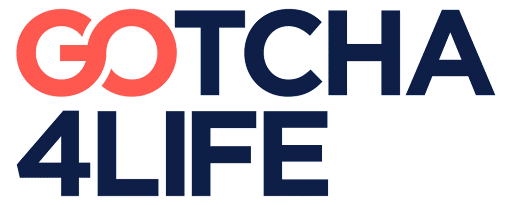




Nothing is ever an issue, all the staff are so helpful and knowledgeable. They have gone above and beyond for us and have been extremely customer focused.
Become. Architecture

All the staff are very professional and efficient. Follow up when needed. I feel they always put the customers first. Very happy with their service.
Women’s Legal Service NSW

They are responsive, they do what they say they are going to do and they are always able to assist us with any IT issue we may have.
Family Aged Care Advocates
Sydney IT Services
Stanfield IT is dedicated to empowering your Sydney business with remote and onsite IT support. Whether it’s building your IT infrastructure from scratch, improving and maintaining your existing network, or offering onsite troubleshooting, we shoulder your tech burdens, allowing you to concentrate on broader business operations.
Our expert technicians support Sydney businesses using a range of tools. Cyber security strategies are a top priority and our IT services are delivered with data security in mind.
Whether you have a small business or something larger, we’re able to provide IT services that align with your vision and budget. We are locally based in Sydney, but our services extend to businesses across the globe. Onsite visits are commonplace for our clients around the Sydney CBD, while our national and international client base enjoys support services over the phone or via email.
Our services cover IT solutions for the health, education, finance, property, and retail sectors, but our strategies can be effectively applied across all sectors. We’re confident in providing a reliable and comprehensive service to small-to-medium businesses in all industries.
350%
Employee growth
How Stanfield IT is helping Calix scale
Stanfield’s dedicated team has been there for Calix as they’ve expanded from a small Australian company into a global technology leader.
We’re focused on delivering outstanding work for our clients

Rated 5 Stars On Google

Rated 4.9 Stars On Cloudtango

The team at Stanfield are incredibly helpful and attentive.
The Beauty Chef

AMAZING service!! In just 10 minutes, they saved me months of work and the risk of having to cancel a project.
Behind The Scenes Communication
IT Services We Provide
Stanfield IT provide extensive IT services. We can work with you to tailor these services specifically to your business, in line with your needs and budget. Our IT services include:
Consulting and Strategy
We’ll evaluate your goals and determine what business IT support you’re suited to. We’ll provide a strategic, proactive approach to get your IT working in an efficient, secure, and streamlined way. Our strategies are flexible and will morph with your business as it grows. This includes incorporating any new relevant technologies and cyber security defences into your support service as they become available.
Managed IT Service
Our managed IT services are ideal for consistently providing reliable support across cyber security, desktop and mobile devices, the Cloud, backups, and networks. Whether you’re a small company with limited IT-based capabilities or are a medium-sized business with a dedicated tech department, we can fill any gaps in your IT with our managed IT support. From the hands-on installation of new technology in the office to setting up your business with cloud-based services like Office 365, we will ensure you are set up to take your business to the next level.
Help Desk and End-User Support
Our team don’t just know how to talk to computers! We can talk you through any issues that may arise, no matter how simple or complex. We provide customer service to Australian businesses that is user-friendly—so we won’t just be talking your ear off with technical lingo.
Project Management
Our Sydney IT services cover the scope, approach, and execution of your business’s personalised IT plan. This includes any system support, risk management (such as data loss prevention), and issue tracking. Want to convert to Google Workspace? Done. Set up a cloud facility with backups? Easy. Whatever the project, we can take care of it from planning to deployment.
Workstations and Mobility
If it’s time to bring your office into the 21st century—allow us to assist. We’ll get your team working on modern, efficient work systems and mobile devices that keep your business running smoothly. Your computers and mobile devices can be managed and maintained by us on or off-site—they’ll be kept up-to-date and secure. If a new employee comes on board your business, we’ll have their workstation set up and ready before they start.
Cyber Security
Small-to-medium businesses often become targets for hackers, as the defences in place aren’t up to scratch. Protect your data and secure your business from cyber threats by getting us to take the reigns on your cyber security. Our security services include training your staff so they can properly recognise and respond to threats, setting up and maintaining security solutions, and assisting you with a cyber security response plan.
Networking and Servers
Your network is the heart of your business, connecting you to customers, clients, and stakeholders. We can install, maintain, and monitor your networks and servers. We’ll keep a close eye on your network status and be on hand around the clock to prevent any potential downtime or external security threats. Don’t worry about missing any important upgrades—we’ll take care of your network infrastructure so it remains as efficient as possible.
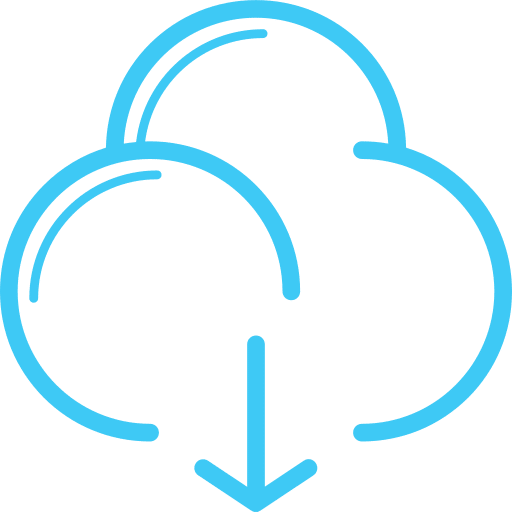
Cloud Services & Cloud Security
No matter how you’d like to divvy out what you host on The Cloud and what is stored on-premises, we can set up, maintain, and manage your cloud computing. We can train your staff across document collaboration services and always be on hand for technical support. With our professional advice on how you can intelligently use cloud solutions within your business, you’ll be set to outperform competitors and stay ahead of the game.
Support Contracts
If you don’t want to hire full-time IT support staff, talk to us about our support contracts. We can do month-by-month or annual contracts. We also offer no lock in at all, where we can work on an hourly basis. There’s an option for every business’s budget and scope.
Internet and Connectivity
Are you re-evaluating your connectivity options? We can get your office connected and online whether you’re upgrading servers, moving office, or setting up a new business. You can be confident in receiving a premium service that meets your budget and can deliver the performance, ease of use, and user experience your business needs. We are on top of the latest trends and are able to assist with the migration to NBN and the set up of modern solutions like SDWAN.
Auditing
Use us to evaluate if your IT is up to scratch or receive a no-obligation cyber security audit of your business. Our comprehensive audits examine the management controls you have in place within your business and how they are used. We flag any tech or security gaps that appear in your technology framework and then work closely with you to come up with a plan of action to ensure your business to operating safely, efficiently, and lawfully.
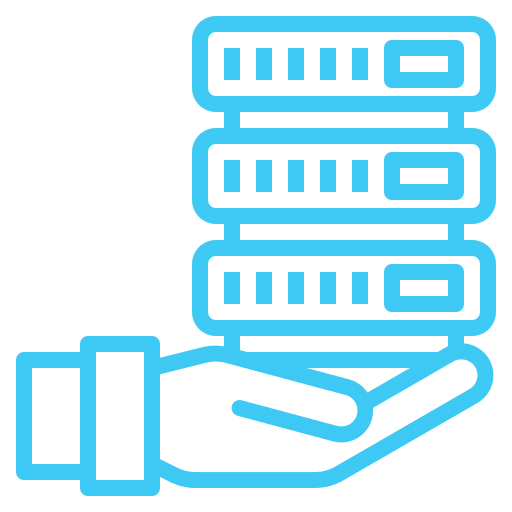
Backup and Disaster Recovery
If you’re worried your business might be relying on outdated —yet expensive! — recovery solutions, trust Stanfield IT to rectify this. We’ll ensure data is backed up at least quarterly, set up backup storage on a secure separate server, and put a fool-proof disaster recovery plan in place just in case anything goes awry.
Enjoy the Best Local IT Support

The team at Stanfield are incredibly helpful and attentive.
The Beauty Chef

AMAZING service!! In just 10 minutes, they saved me months of work and the risk of having to cancel a project.
Behind The Scenes Communication

These guys are so easy to deal with. They are polite, get back to you & do what they say they will do.
Carol Gibbons Photography

Very professional and responsive service. Seamless transition to Office 365 with minimum impact to business. Excellent service.
Chrysalis Lifestyle Planning
What to expect when you engage with Stanfield IT
We have a team of IT solutions experts who pride themselves on being able to deliver the best IT services to you.
We plan, implement, and manage all facets of your business’s IT infrastructure, leaving you to focus on growing your business.
We provide ongoing IT management with flexible payment options—either a fixed monthly rate or pay-by-the-hour services.
We understand small businesses (we are one, after all!) and appreciate that every business is different. We intimately get to know your business and tailor our IT services to suit.
By engaging Standfield IT services, you can expect that we will:
Identify the needs of your organisation by learning the ins and outs of your business.
Protect your business by developing and implementing security systems, measures, infrastructure, controls, policy, and provide ongoing training for you and your employees.
Complete an IT infrastructure and cyber security audit of your business so that you know exactly where your business stands and what issues we plan on addressing.
Respond quickly to any IT issues that arise—we have a customer-friendly ticketing service for minor issues, but you can also directly speak to one of our technicians in Sydney over the phone.
Train and support your employees on-site with their desktops, applications, and software, so that productivity is at a high.
“Stanfield IT has been my go-to tech help desk and IT advisers for about five years. Whether it’s setting up a network for KDK Media, advising on the latest Google or security updates, or working out our printer network. Nothing phases their IT team. Professional, prompt and always courteous. And they always come up with a solution on time, and on budget.“
Contact Stanfield IT today and discuss how we can best deliver IT services tailored to your business.
We don’t ask you to go big or go home here. If you need some IT services that fall outside the ‘mammoth project’ scope, that’s okay.
Whether you just want someone to connect your phones and internet or need a total overhaul of your IT infrastructure, Stanfield IT has the right team for your needs.
We can build your whole network from scratch, migrate your office to a new system, and stick with you for learning, updates, and maintenance as you require. Essentially, you just focus on your business, and we take care of all the technical headaches.
We will work with you to tailor a package of IT services to suit your needs and your budget.

