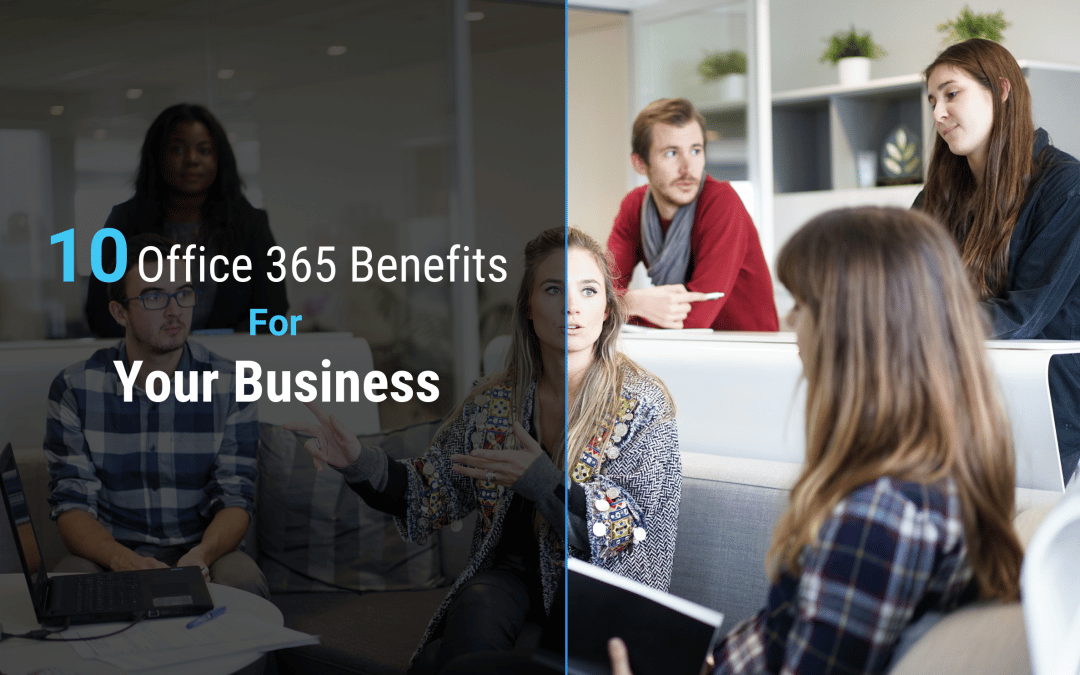In this post, we’ll take a look at how Office 365 can benefit your business. We are all familiar with Microsoft applications. In most businesses, Word, Excel and PowerPoint, are the very foundations of work and productivity. Every day, Excel spreadsheets coordinate Multi-million dollar companies, and as a word processor, Microsoft Word has no equal. These applications are titans of enterprise software. For any business, a subscription to Microsoft Office is as essential as an internet connection, or keyboards and monitors.
Benefits of Office 365 Compared to Regular Office 2019
Office 365 is cloud-based and run in the browser. Consequently, it is available from anywhere and on any device. In short, Office 365 is the obvious choice for businesses on the move and employees who frequently travel.
The benefits of Office 365 don’t stop there. In addition to being cloud-based, The Office 365 versions of the Office suite apps are all a little smarter and a little more connected than their Office 2019 equivalents. Microsoft calls it Ai; that’s is generous. In effect, using Word or PowerPoint, you’ll notice that the apps make suggestions and pull in information from the internet which saves time flipping between tabs. Researcher, for example, is a tool built into Word. It finds resources to support what you are writing about, which conveniently saves time when referencing and with additional research. This is just one of many small benefits Office 365 offers over Office 2019.
To sum up there is no single feature we can pin down and go this is why Office 365 is more beneficial for your business than Office 2019. In fact, there are a myriad of improvements, across the board, that make employees using these tools more productive, enable further collaboration, and honestly make work easier.
What Applications Are Included In Office 365 in 2019?
The benefits that your business can get out of Office 365 depend on which level of subscription you go for.
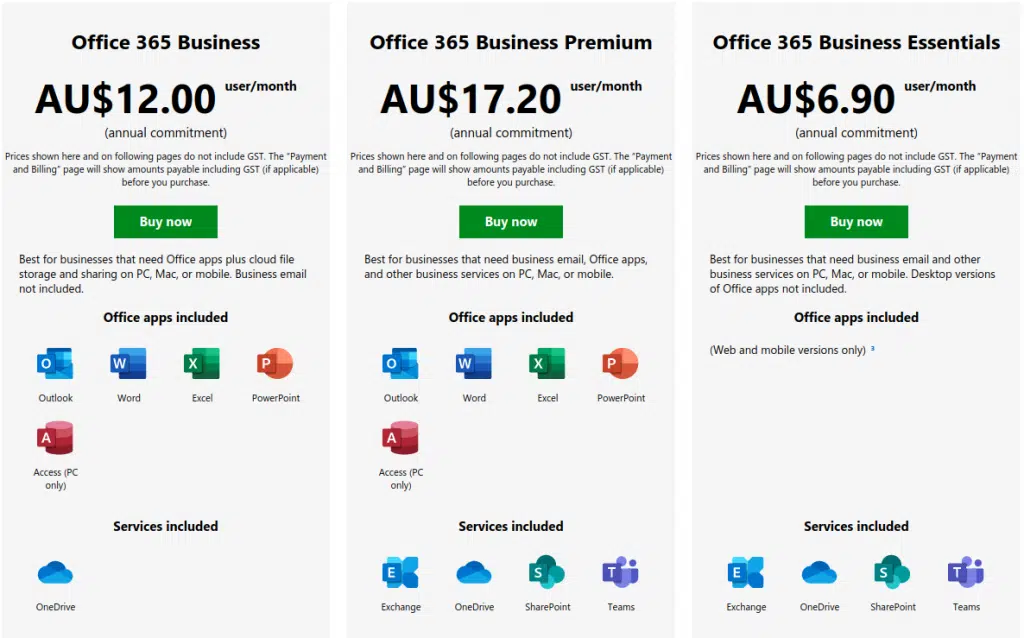
As you can see, the difference between Office 365 Business and office 365 Business Premium is the inclusion of Exchange, SharePoint and Teams. Microsoft Teams is now free, just something worth considering.
10 Office 365 Benefits For Your Business
1. Office 365 Brings The Benefits of The Cloud to Your Enterprise
With a cloud-based system, you and your employees can work from anywhere. Travelling the country or working from home? No worries, all Office 365 tools are readily available anywhere there is an internet connection. What’s more, with the desktop versions of the Office 365, apps you make changes offline that will automatically sync when the cloud is available again.
Office 365 runs in a web browser. Phones, tablets, even Kindles all have browsers. A benefit of Office 365 is that it’s completely device agnostic. As a result, the same, no-compromise, desktop-grade software is accessible from a tablet or phone. Furthermore, Office 365 is the only way to access Office applications on Linux.
The benefits of running Office 365 in the cloud don’t stop there. Office 365 is a platform. As a result, the applications all integrate with one another. Microsoft’s cloud services coordinate this integration by acting as a single source of truth for all the client applications. With Office 365 you benefit from your own network effect.
Do you what an example?
Microsoft Teams connects to Microsoft SharePoint.
With Microsoft SharePoint you can access your documents and digital assets stored in the cloud. In addition, When you run Word or another application inside of Teams, SharePoint documents can be edited collaboratively. This allows you to discuss documents as you edit them.

For this reason, there is no more flicking between windows and tabs or communicating on a separate platform to where you are working. owing to the power of the cloud, everything lives on the same platform.
2. Office 365 Boasts Top Notch Cyber Security
All your emails and your files are protected by Microsoft Security. As you’d expect, Microsoft sets a high level of cyber security that you would struggle to achieve on your own. Microsoft’s security is backed by the internationally recognised ISO27001 certification, so you can breathe easy knowing your data is safe.
Another cyber security consideration that benefits Office 365 users is that you never need to worry about updates or patching applications. Every time you log in, you are logging in to the most updated version of Office.
You can configure the whole software suite to use Multi-factor Authentication. What’s more, Employees can now sign in with the new Microsoft Authenticator Application.
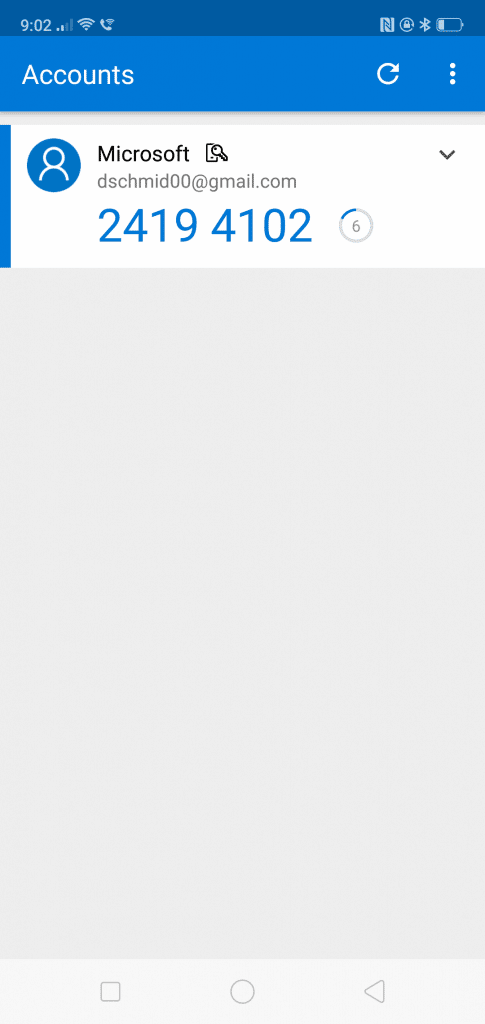
Microsoft Outlook is one of the most advanced email clients on the market. It comes with state of the art protection against malicious emails ensuring that your employees aren’t vulnerable to phishing attacks.
First, an intelligent reputation system will flag emails which have suspicious origins. Next, the software will scan the email for known malware and ransomware with several antivirus and malware engines.
The truth strength of security services lies in the strength of signal. Microsoft draws from a rich, wide, and deep pool of information. Every month 400 Billion emails are analysed across the Microsoft ecosystem. This allows Microsoft to discern the difference between good mail and phishing mail with a high degree of accuracy – Ross Adams, Senior Program Manager, Office Information Protection
3. Don’t Pay for Additional Server Upkeep
Setting up a server and getting it online is a costly, time-consuming and technical undertaking. The hardware is expensive and conservatively, there are several thousand hours that go into programming and configuration before you have something usable,
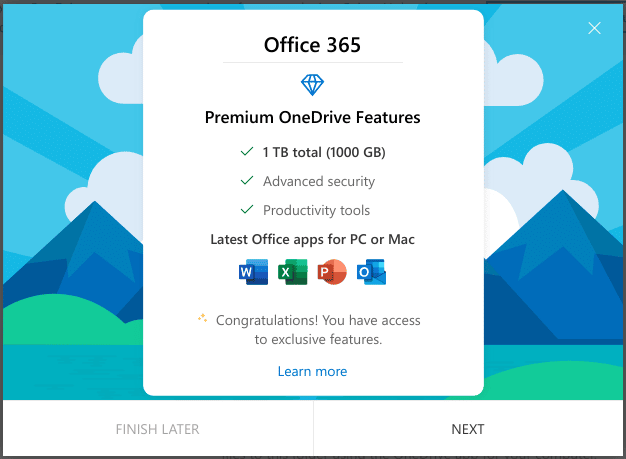
A benefit of Microsoft 365 is everything is created, edited and stored on the cloud. As a result, you never need to worry about servers or hosting. It all just works. Microsoft provides a complete service so you don’t have to host and maintain your own servers anymore. Each email inbox can hold up to 50GB of storage, and 1TB for your OneDrive.
SharePoint and OneDrive offer so much more than just file storage. They have extensive functionality built-in to benefit any business using Office 365.
SharePoint has in-built version control, so you can track the changes made to a file and who made them, or revert to a previous version with the touch of a button. What’s more, save anything to SharePoint and automatically it syncs with all an organisation’s devices. These features are all highly customisable, but a local save can automatically push changes to the online version. Furthermore, a device that was editing offline can automatically update the online version when it has an internet connection.
4. Effective Collaboration Tools For Business
Office 365 benefits your whole team, business or organisation with it’s collaboration and cooperation applications and functionality. Share with anyone, edit together, and communicate with ease using Microsoft Teams.
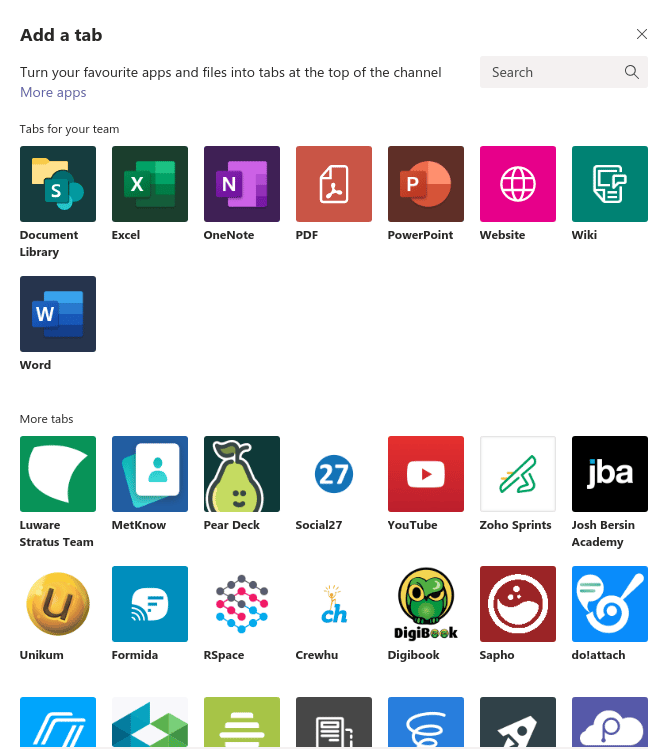
There are collaboration features throughout Office 365. In Excel and Word you can draw a team mates’ attention or get a second opinion on something with a simple @Mention. Additionally leave comments in-line for later review and anyone to see, and discuss what needs to be done in real-time. Furthermore, with Teams it’s incredibly simple to share screens allowing team members to communicate complex ideas at a distance. These features are so effective for teaching that they are used in schools.
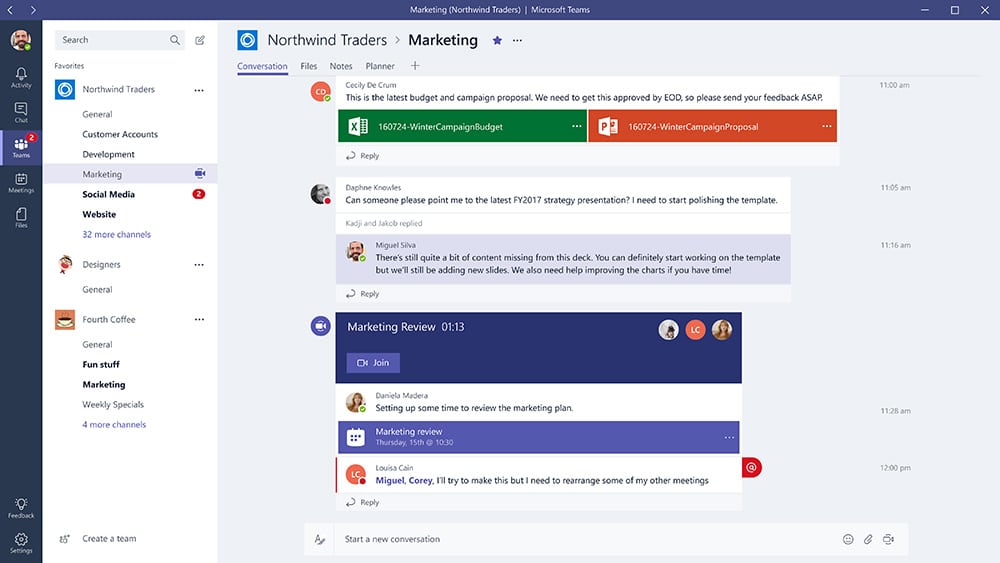
Office 365 benefits remote and flexible workplaces that don’t have the luxury of looking over their co-worker’s shoulder. In addition, Office 365 is also bundled with Skype. Skype for business has come along way in recent years. New features like blurable backgrounds have made it even better for meetings. Basically everything that Skype can do, teams can do too, but hey it’s always good to have options.
5. Mobile Device Management for Office 365 Apps
As of 2015, Office 365 comes with a mobile device management. This means that you and your staff can confidently store company data on mobile devices. To extend Microsoft’s MDM features it’s a simple matter to connect Office 365 to Microsoft Intune for additional functionality. We can help you roll out Microsoft Intune in your small-to-medium business, from purchase, to training, to maintenance.
With MDM, Admins can secure and manage all the mobile devices using Office 365. This let’s your company extend conditional access and digital business policies to any device. Options include the ability to control which employees can access what resources, and rest assured knowing that you have the power to remote wipe device if a phone was ever lost or you parted way with an employee on bad terms.
Device management is part of the Security & Compliance Center so you’ll need to go there to kick off MDM setup. There admins can set up policies, require multi-factor authentication, and much more.
6. Predictable (Low) Monthly Cost
Cashflow is an important concern for any business, and with an ongoing, expected cost, you can easily structure your budget around your Office 365 subscription. Office 365 starts at just $7 per user, per month (with an annual commitment) for the basic plan. $7 per month is hardly going to break the bank.
The pay per user cost is another benefit of Office 365.
A license isn’t tied to a single machine. That being said, each account can only be used on up to 5 devices at once. We believe this better reflects how the modern business operates. The Office 365 subscription model will benefit business by making it easier to scale in either direction.
7. Office 365 is Always Up to Date
One of the other Office 365 benefits is that you always get the latest versions of the Office suite programs, without needing to deal with purchasing new licenses at all.
Enterprise software is a fiercely competitive market. In a matter of months several significant features can be added to any one of the applications included in Office 365. Teams is a great example. In 2019 alone, Microsoft have released feature after feature. In effect, Office 365 users benefited from all these updates as they were released.
A common criticism of Office 365, is that buying a perpetual license is better value for money in less than 2 years. The maths checks out, but the cloud is beyond your reach, and you forgo all the future features included in the unreleased versions of Office. In a sense, Office 365 it’s like buying a subscription to Office 2019 and Office 2021 and Office 2023. To get the same tools with perpetual Office, you need to upgrade to a new license ever release.
8. No IT background Required to Benefit from Office 365
Microsoft designed Office 365 for the everyday user. People without an in-depth IT background can get Office 365 up and running straight away without undergoing big system roll outs or confusing adjustments.
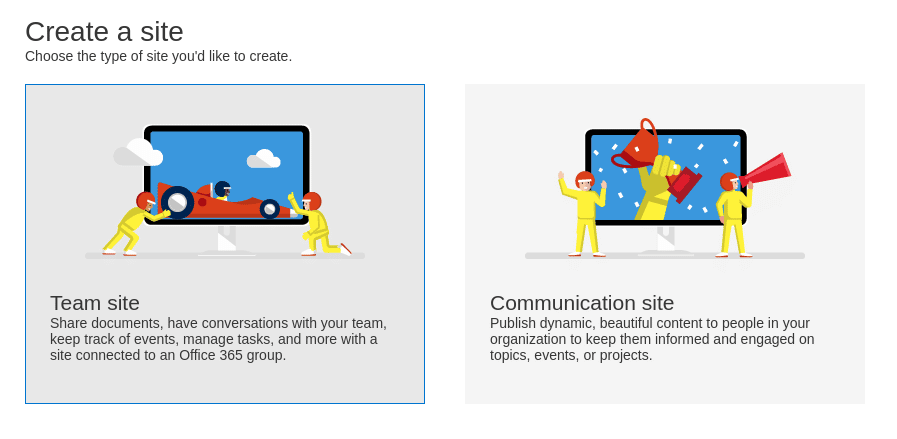
Another key point is that all Windows 10 users are already familiar with Office 365 menus. Everything is styled after the Windows 10 operating system, so everything will feel very familiar. What’s more, all the Office 365 applications have help sections where you can search for what you are trying to do, and if it’s possible the application will point you in the right direction.
Your business’s Office 365 experience is as complicated as you want to make it. In order to configure advanced setting and conditional access you’ll need a little tech know-how. However, all basic Excel and Word processing are just improved versions of the software we’ve been using for decades.
Stanfield IT has helped business around Australia migrate to Office 365. We can assist with getting it right the first time, or provide on-going support. What’s more, if you’d like someone to help migrate your data, or maximise your use of Office 365, it never hurts to utilise someone with the knowledge.
9. Maximum Reliability and Zero Downtime
Microsoft ensures a 99.9% SLA (service level agreement), meaning there is essentially zero downtime on their end, meaning you’ll never be unable to access your own files, waiting for updates or what have you.
Productivity apps are mission critical. In short, shouldn’t trust unless they take their responsibility seriously. Office 365 launched in 2011. Since then, Microsoft has consistently delivered up-times in the range of 99.97% – 99.99%.
It is borderline impossible that the data on their severs is ever going to go missing. Microsoft back up all the data and store it all over the world. You might have noticed this yourself, but one of the benefits of Office 365 is that there are always multiple ways to do something. In OneDrive and Teams, it’s possible to access SharePoint. Microsoft replicates directory information across these applications, so if there is a problem with SharePoint, a business can still access their files through OneDrive until the problem is resolved.
10. Office 365 can Boost Your Reputation:
One Office 365 benefits you should consider, is how the software can positively affect your business’s image. Office 365 helps to present a professional front. Your customers want to spend their money with a business that takes themselves seriously. It instils confidence in your product and sets you apart from your counterparts who may be using free or ad-supported services.
The range of Office 365 benefits doesn’t end there, but these are definitely some of our top favourites to entice you into converting. Ultimately, Office 365 has everything you need for your business, at an affordable cost that you can easily build into your business budget. If you’re considering making the move, then feel free to chat to Stanfield IT about how we can assist you with the great migration over to the Office 365 cloud.