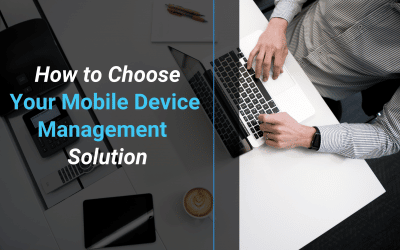Microsoft Intune
Microsoft Intune is Microsoft’s answer to mobile device management. It’s a cloud-based business and enterprise mobility management tool designed to help businesses manage mobile devices.
Microsoft Intune Core Summary
Microsoft Intune is designed to address several business issues related to work mobility. It creates a secure link between an employee’s mobile device, and your corporate data. It does this by protecting email and data (including Office 365 mail and data), so that mobile devices can safely access them.
Microsoft Intune also assists you as an organisation to issue business-owned phones, or offer a ‘bring your own device’ policy to your employees. This is accomplished using protocols or APIs within mobile operating systems to execute tasks, like enrolling devices. Enrolment allows you to maintain a catalogue of devices that are able to access business services and data. These tasks can also configure mobile devices (perhaps restricting access to certain mobile functions), providing certificates and WiFi or VPN profiles.
Microsoft Intune can be purchased as a stand-alone monthly subscription, or as part of Microsoft EMS.
Key Benefits
Microsoft Intune has many benefits to serve you and your business, most especially in this era of ‘bring your own device’. When considering which mobile device management service to use, consider the following key benefits of Microsoft Intune:

Mobile App Management
Intune allows you to set up mobile app management policies, a great alternative to mobile device management for securing devices that aren’t enrolled in Intune.

Security

Preserve Employee Privacy

Save on IT

Increased Productivity

Versatile

Compatibility

24/7 Support

Affordability
Microsoft Intune In Depth Features

Mobile Application Management
With Microsoft Intune, you have the ability to manage the mobile apps that your employee’s may need to use in order to do their work. This functionality is in addition to managing devices and protecting your data. This is done with app protection policies, created and enforced by an admin. App protection policies are rules that ensure your organisation’s data remains safe or contained within a managed app.
A policy can be a rule that is only enforced when the user attempts to access or move secure data, or a set of actions that are restricted while a user is within that app. Apps can be protected with MAM if they have been integrated with the Intune App SDK (software development kit), or wrapped by the Intune wrapping tool (which can be used for apps that you did not develop yourself) but be mindful that you do require signing credentials in order to do this.
Intune’s mobile application management enables you to download required applications to an employees device, restrict and control access to company data, as well as remotely wiping any data on the device if it should be lost, or the user is no longer employed by the business. Overall, this allows for greater working flexibility for your employees, a reduced burden on your IT, maintains privacy for both your company data and emails, as well as your employees personal phone data.

Centralised Control
Intune streamlines the device management process allowing you to manage PCs from the cloud with no infrastructure required. Alternatively, you can connect Intune to the configuration manager to manage all of your devices including PCs, Macs, and mobile devices from a single management console.
With enrolled devices, admins can perform a number of security functions like remotely reset passcodes, lock or wipe devices, encrypt data and prevent features like cameras or network roaming. Admins have a great deal of control across all users and devices, for more security and update management.
Admins can use Microsoft Intune management to control computers running any version of Windows and can configure anti-malware, firewall policies, and update virus definitions. The best part is that Intune can also manage Office mobile apps meaning admins can restrict actions such as copy and paste, even if a user is trying to paste something into a personal app that IT has no jurisdiction over.

Cyber Security
Reduce cyber security risk as Intune enables you to deploy software across all enrolled devices, as well as control updates so every user is running up-to-date apps and software. You can also track licensing, as well as collect information about hardware configurations and software installations on managed computers. This drastically reduces any exposure to cyber attack.
Microsoft Intune lets administrators implement WiFi profiles with pre-shared keys and resolve certificate chains without deploying certificates individually. In addition, they can deny access to specific apps or URLs. For example, they can restrict access to Exchange Online with device enrollment and compliance policies.
Best Features of Microsoft Intune
Intune has excellent versatility as it allows you to manage PCs from the cloud with no infrastructure required, or you can connect Intune to Configuration Manager to manage all of your devices including PCs, Macs, and mobile devices from a single management console.
Stanfield IT Most Recent Case Studies
The Healthy Chef
The Healthy Chef is an Australian business started by Teresa Cutter. They make simple, healthy products like protein powders and supplements to help women stay healthy. Their focus is on using natural, clean ingredients that are not only good for the body but...
Scaling Global Operations: How Stanfield IT Empowered Rokt with Seamless IT Solutions
Rokt is the global leader in ecommerce, enabling companies to unlock value by making each transaction relevant at the moment that matters most, when customers are buying. Rokt is headquartered in New York, with offices across North America, Europe, and...
Kennedy Partners Wealth Case Study
Kennedy Partners Wealth is a trusted financial advisory firm based in Sydney, Australia. Their team of experienced advisors provides tailored financial advice to individuals, families, and businesses across Australia. With over 25 years of experience in the...
Stanfield IT Latest Microsoft Intune Articles
10 Of The Best Microsoft Intune Features in 2024
Microsoft Intune isn't your run-of-the-mill endpoint management solution that leaves you with more security questions than answers. Instead, it's easy to grasp, super streamlined, and extremely relevant in the current work from home (WFH) environment. In this article,...
17 Reasons Why You Should Use Intune for Mobile Device Management
Are you looking for an efficient solution for your business's mobile device management (MDM)? Microsoft Intune stands as a leading MDM solution that ensures seamless application integration across various devices. And it does so while delivering top-notch security...
How To Choose Your Mobile Device Management Solution
Mobile device management software first emerged in the early 2000s as mobile devices started to become more common in the workplace. However, when 2007 saw the launch of the revolutionary iPhone, it fueled a huge trend of 'bring your own device' (BYOD) to work....
Why Stanfield IT
At Stanfield IT, we have a wealth of experience and knowledge regarding mobile management services and Intune, and the ability to assist you with all aspects of planning and project management. Our team of technicians are always available to chat, and you’ll never be pawned off to someone unable to help you with your problem.
We can help and advise you regarding using Office 365 as well, or integrating Intune with whatever your current system looks like. Have a chat today with one of our team and make a plan for your business.