Have you thought about making the switch from Google Workspace to Microsoft 365?
Businesses today rely heavily on technology for their daily operations. Yours is probably no different. From communication to collaboration, storing and accessing data, to creating and sharing documents, technology plays a critical role in the success of businesses.
While there are many different platforms and tools available, Google Workspace and Microsoft 365 are two of the most popular.
Google Workspace, formerly known as G Suite, is a suite of productivity and collaboration tools offered by Google. It includes popular applications like Gmail, Google Drive, Google Docs, Google Sheets, and Google Calendar, among others.
On the other hand, Microsoft 365 is a subscription-based service that provides access to various Microsoft products and services, including Office 365, Exchange Online, OneDrive for Business, and Microsoft Teams, among others.

Both platforms have their strengths, however, in this article, we’ll outline why businesses should consider moving from Google Workspace to Microsoft 365.
We’ll explore the advantages of this move in-depth and look at how it can help to improve productivity and streamline operations. By the end of this post, you’ll have a clearer understanding of why you should switch to Microsoft 365.
Let’s jump in.
Note: click here to skip to prices.
Key Takeaways
-
- Microsoft 365 offers better security features than Google Workspace, with tools like multi-factor authentication and advanced threat protection, ensuring your business’s sensitive data remains secure.
- The familiarity of Microsoft products makes transitioning from Google Workspace easier for your team. Many users are already familiar with apps like Word, Excel, and Outlook, reducing the need for extensive training.
- Collaboration tools like Microsoft Teams allow your business to work more efficiently. Teams integrates chat, video calls, file sharing, and project management in one platform, improving internal and external collaboration.
- Microsoft 365 is designed for business, offering tailored tools like CRM integration, automated workflows, and Power Automate to help streamline operations and boost productivity.
- Pricing for Microsoft 365 is more cost-effective than Google Workspace, offering plans with more features and storage space, making it a better value for businesses looking to maximise their tech investments.
Don't miss out on our latest.
Join our subscribers and receive expert insights on cyber security and IT. Sign up now!
1. Security
Every week there is another story about a new business data leak. That’s one of the great things about BOTH Google Workspace and Microsoft 365. These platforms are owned by two absolute powerhouses in the tech industry that take security very seriously.
Google has a massive network of data centres with complete monitoring of its hardware. On the other hand, Microsoft adheres to the highest security standards and international compliance.
Both Platforms Take Security Seriously
Both Google Workspace and Microsoft 365 adhere to industry-leading privacy and security standards, such as ISO 27001 and SOC type 1 and 2 compliance. In addition, Google Workspace is compliant with the GDPR, while Microsoft 365 is compliant with the CCPA and HIPAA. This means that both services are reliable when it comes to protecting your data.
Microsoft 365 Is A Step Ahead
While both have good security measures, Microsoft 365 goes above and beyond in terms of security features. It offers advanced security tools, such as multi-factor authentication, which helps protect user accounts from unauthorised access.
Additionally, its Identity Protection feature enables administrators to detect threats quickly and respond efficiently. Furthermore, it also provides enterprise-level encryption for data at rest and in transit, helping to ensure that sensitive information remains secure.
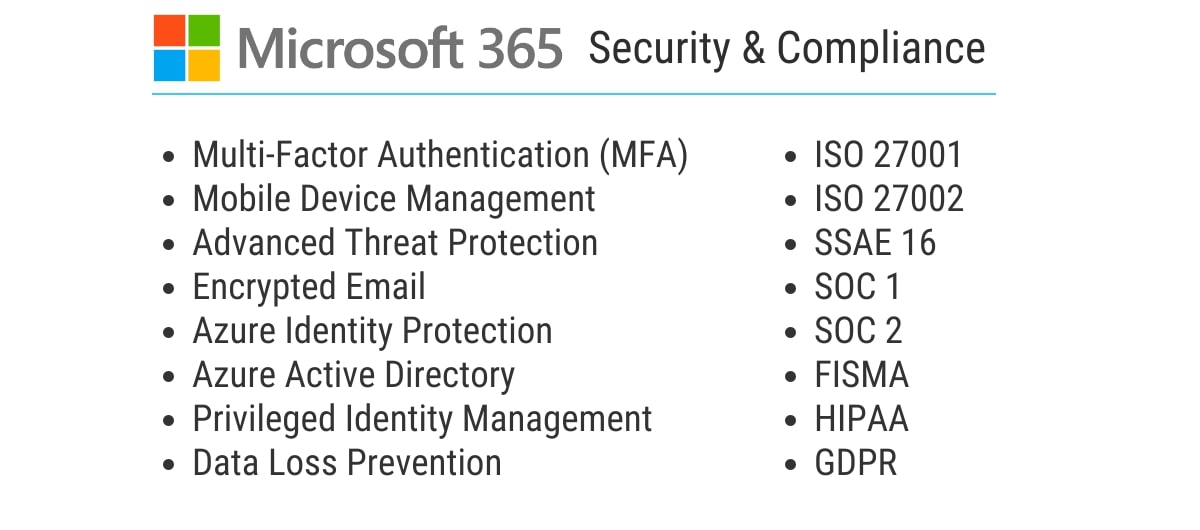
Microsoft 365 also offers a host of tools designed specifically for business users. Its Advanced Threat Protection service helps protect your organisation’s email system against malicious attacks. Furthermore, its Azure Active Directory safeguards corporate identities and offers access control capabilities. Finally, Microsoft 365 comes with advanced data governance features, allowing administrators to manage user access to company data and set up retention policies.
The Verdict: Microsoft 365 Offers Better Protection
Security and compliance are major concerns for businesses, and Microsoft 365 takes them very seriously. It has built-in security features that help protect sensitive information and comply with industry standards and regulations. Additionally, Microsoft 365 has a comprehensive security architecture that includes security and privacy policies, physical and network security, and ongoing monitoring and response.
Google Workspace, on the other hand, is not as robust regarding security and compliance. While Google has implemented various security measures, such as encryption and two-factor authentication, they still need to improve compared to Microsoft 365. In addition, Google Workspace may not meet certain industry and regulatory standards, making it a risky choice for businesses in certain sectors.
2. Familiarity and Convenience
When it comes to making the switch from Google Workspace to Microsoft 365, one of the major considerations for businesses is familiarity. After all, your employees are accustomed to working with a certain set of tools. Getting them up to speed on a new system could be difficult.
This can be especially true if they are already comfortable with Google’s suite of applications. Fortunately, many people already have familiarity with Microsoft products, so the transition should be relatively easy.
Transition Seamlessly
For those who have used Microsoft Office in the past, the transition to Microsoft 365 will be simple and intuitive.
All of the familiar features are present, but now with more options and flexibility. Microsoft 365 also offers many features and tools that Google Workspace does not, such as Skype for Business and SharePoint. The familiar look and feel of Microsoft Office makes transitioning to the cloud version almost effortless.
Microsoft 365 also includes many of the same features that users would find in Google Workspace. For example, Outlook allows users to access their email, contacts, calendars, tasks and notes all in one place. OneDrive allows users to store documents in the cloud and securely share them with anyone. With Excel, Word and PowerPoint, users can create documents, presentations and spreadsheets without learning new software.

The familiarity with Microsoft 365 makes it easier for businesses to implement the system without having to invest too much time in training their employees. Some may require more advanced instruction for certain tools. However, most of the basics will be familiar to users who have used Microsoft Office products. This makes it simpler for businesses to transition from Google Workspace to Microsoft 365 since their team is already accustomed to many of the features and tools included in the system.
Familiar Favourites
Overall, Microsoft 365 is an excellent option for businesses looking to make a switch from Google Workspace due to its familiarity. It includes all of the features that users have come to expect from Microsoft Office. However, additional tools and flexibility make it easier for businesses to collaborate and stay organised.
For companies that have used Microsoft Office in the past, transitioning to Microsoft 365 should be relatively simple and straightforward.
3. Collaboration
Collaboration is key to the success of any business, no matter the size or industry. Projects can take longer to complete without effective collaboration tools and solutions and be more prone to errors. By switching from Google Workspace to Microsoft 365, businesses can take advantage of improved collaboration features that benefit their organisation.
Teams Power
Microsoft 365 includes many powerful collaboration tools that help employees work together more efficiently. The suite consists of applications like Outlook, Teams, SharePoint, and Yammer. All of which makes it easier for teams to work together in real-time and manage tasks.
Teams, in particular, makes it easier for businesses to stay connected and collaborate from anywhere. It’s a unified communication platform with integrated chat, audio/video calls, online meetings, file sharing, and project management capabilities. With this all-in-one collaboration solution, your teams can easily collaborate on projects from different locations and access the same data from multiple devices.
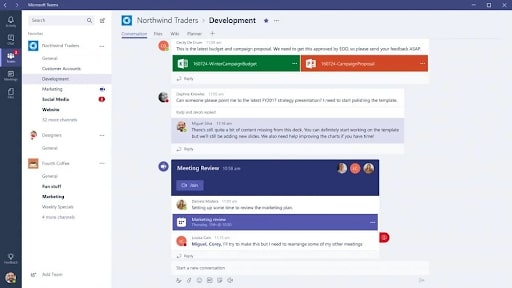
For more, we’ve written extensively on Microsoft Teams here.
External Collaboration
In addition to making it easier for internal teams to work together, Microsoft 365 makes it easier for businesses to collaborate with outside organisations.
Cloud-based storage and sharing capabilities mean businesses can securely share documents and files with partners or customers without having to worry about security or privacy issues.
Businesses can also use third-party tools like Dropbox or Google Drive to store and share files securely with their partners or customers. This can help streamline collaborations with external entities while ensuring the safety and privacy of important data.
Overall, Microsoft 365 is an excellent choice for businesses looking to improve their collaboration capabilities. Its suite of powerful tools makes it easy for teams to work together in real-time. Even when they are located in different places. Additionally, its cloud-based storage and sharing capabilities enable businesses to collaborate securely with outside organisations. All without compromising the security or privacy of their data. By switching from Google Workspace to Microsoft 365, businesses can experience all these benefits and more.
4. Created For Business
Microsoft 365 is designed specifically with businesses in mind. The range of features and capabilities means businesses of all sizes can get the most out of their work.
We’ve already mentioned the extensive library of tools and applications for businesses to use, so we won’t repeat ourselves. However, these tools are designed to help businesses improve collaboration, manage data, store and share documents, and much more. Your business will also have access to the latest technology. So you’ll always stay up-to-date with recent developments in the industry.
Great For CRM’s
Microsoft 365 is also great for businesses that use customer relationship management (CRM) systems. These systems enable businesses to track customer interactions, analyse customer data, and generate insights to help them understand their customer base better. With Microsoft 365, businesses can integrate their CRM systems with the suite’s other applications, making tracking customer interactions and keeping up with changes easier.
Simplify and Automate
Microsoft 365 also offers a wide range of features and tools designed to simplify business processes. Businesses can create automated workflows that reduce the need for manual input and access tools like Power Automate to easily connect different systems and apps. Additionally, Microsoft 365 provides access to various online resources, such as webinars and tutorials, helping businesses stay up-to-date on the latest technology trends.
Microsoft 365 is designed to meet the needs of businesses of all sizes and can help you streamline operations, improve productivity, and make better decisions. With Microsoft 365, businesses can take advantage of the latest technology and optimise their processes for better results.
5. Easy Administration
Microsoft 365 offers businesses a great deal of administrative support. With it, you can easily manage and configure user accounts, security settings, and other aspects of your organisation’s cloud-based environment.
Centralised Control
The main benefit of using Microsoft 365 for easier administration is its centralised control system. You can set up and manage all user accounts from one place. From there you can create role-based access to specific apps, services, and resources. This means that users can be given access to only the resources they need, while still having the ability to collaborate with their colleagues.
Microsoft 365 also offers simple access control for resources. For example, let’s say you want to limit the number of people who can access a particular resource or application. You can create an access control list (ACL) which will enable only those users that you specify to have access.
Painless Reporting
In addition, Microsoft 365 also offers granular reporting features.
You can quickly view reports on user activity, app usage, and more. This helps administrators identify where users are not following the organisation’s security policies, or where processes could be improved.
Managed and Automate (again)
Microsoft 365 also makes it easy to manage software licenses. The central console can assign licenses to specific users or groups. This way, you don’t have to manually manage licenses every time a user needs access to a particular application or service.
Finally, Microsoft 365 offers automation capabilities. With it, you can automate routine tasks such as creating user accounts or assigning permissions. This allows administrators to focus on more critical tasks, like setting up new projects or identifying potential security risks.
Overall, Microsoft 365 makes it much easier for administrators to manage users, applications, services, and resources in their organisation’s cloud-based environment. It gives admins visibility and control over their systems while making it easier to manage user accounts and security settings.
6. Boost Productivity with AI – Microsoft Copilot
One of the more exciting features of Microsoft 365 is Microsoft Copilot, an AI assistant built into apps like Word, Excel, and Teams.
It helps businesses work faster by handling simple tasks, so employees can focus on more important work.
Here’s what Copilot can do:
-
- Write and summarise: Copilot can help you write emails, create documents, and summarise reports quickly, saving you time for other tasks.
- Analyse Data: In Excel, Copilot helps make sense of data by creating charts and offering tips for better decisions.
- Improve Meetings: In Teams, Copilot can summarise meeting notes, make follow up tasks, and track important points.
These are some of the tangible benefits offered by Copilot for everyday workers, with more surely to come as the technology progresses.
7. Pricing
Now for what you’ve been waiting for. How much does it cost? We’ll lay it out below, but generally, Microsoft 365 offers lower prices than Google Workspace.
Let’s start with Google Workspace. All prices are in AUD.
Google Workspace Pricing
Business Starter: $8.40/user/month
Includes:
-
- Custom business email
- 100-participant video meetings
- 30 GB storage per user
- Security and management controls
- Standard support
- 14-day free trial
Business Standard: $16.80/user/month
Includes:
-
- Custom business email
- 150-participant video meetings with recording
- 2 TB storage per user
- Security and management controls
- Standard support with paid upgrade to enhance support
- 14-day free trial
Business Plus: $25.20/user/month
Includes:
-
- Custom business email plus eDiscovery, retention
- 500-participant video meetings with recording and attendance tracking
- 5 TB storage per user
- Enhanced security and management controls, including Vault and advanced endpoint management
- Standard support with paid upgrade to enhance support
- 14-day free trial
Enterprise: Contact Google sales for pricing
Includes:
-
- Custom business email plus eDiscovery, retention, S/MIME encryption
- 500-participant video meetings plus recording, attendance tracking, noise cancellation, in-domain live streaming
- Unlimited storage
- Advanced security management and compliance controls, including Vault, DLP, data regions and enterprise endpoint management
- Enhanced support with paid upgrade to premium support
- 14-day free trial
Microsoft 365 Pricing
Microsoft 365 Business Basic: $9.00/user/month
Includes:
-
- Chat, call, call meet up to 300 attendees
- Web and mobile versions of Office apps
- 1 TB of cloud storage per user
- Business Email
- Standard security
- Anytime phone and web support
- 30-day free trial
Web and Mobile Apps and Services:
-
- Word
- Excel
- Powerpoint
- Teams
- Outlook
- Exchange
- OneDrive
- SharePoint
Microsoft 365 Apps for Business: $13.00/user/month
Includes:
-
- Desktop versions of Office apps with premium features
- 1 TB of cloud storage per user
- Standard security
- Anytime phone and web support
- 30-day free trial
Desktop, Web, and Mobile Apps and Services:
-
- Word
- Excel
- PowerPoint
- Outlook
- OneDrive
- Access (PC only)
- Publisher (PC only)
Microsoft 365 Business Standard: $18.70/user/month
Includes everything in Business Basic Plan, plus:
-
- Desktop versions of Office apps with premium features
- Easily host webinars
- Attendee registration and reporting tools
- Manage customer appointments
- 30-day free trial
Desktop, Web, and Mobile Apps and Services:
-
- Word
- Excel
- PowerPoint
- Teams
- Outlook
- OneDrive
- SharePoint
- Exchange
- Access (PC only)
- Publisher (PC only)
Microsoft 365 Business Premium: $32.90/user/month
Includes everything in Business Basic Plan, plus:
-
- Advanced security
- Access and data control
- Cyberthreat protection30-day free trial
Desktop, Web, and Mobile Apps and Services:
-
- Word
- Excel
- PowerPoint
- Teams
- Outlook
- OneDrive
- SharePoint
- Exchange
- Intune
- Azure Information Protection
- Access (PC only)
- Publisher (PC only)
The Verdict: Microsoft 365 Offers Lower Costs With More Features
When it comes to the cost of switching from Google Workspace to Microsoft 365, there’s no denying that it can be a significant investment. However, when you take into account improved productivity, better security, and more, it can be well worth the money.
The pricing for Microsoft 365 and Google Workspace vary slightly based on the plan chosen, but generally, Microsoft 365 is more cost-effective. For businesses with many users, the savings can add up quickly.
Microsoft 365 generally offers plans with added features and higher storage space which are helpful for businesses.
With Microsoft 365, you get a more cost-effective option. With its range of plans, you can select the plan that best fits your business needs without having to overspend.
Conclusion
Moving from Google Workspace to Microsoft 365 is a great decision for businesses that want to increase their productivity, security, and flexibility.
Microsoft 365 offers tools and features that can help your business work more efficiently and effectively while providing better security. Additionally, the familiarity of the interface makes it easier for users to get up and running quickly. And improved collaboration features make working with teams simpler.
Finally, businesses can focus more on their core objectives with an easier administration process. In short, Microsoft 365 is designed to meet the needs of your business and will help you make the most out of your technology investments.
