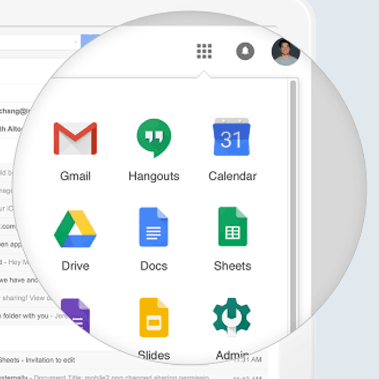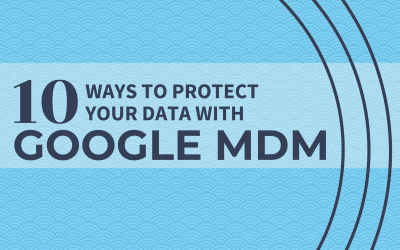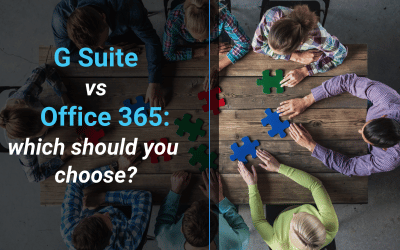Google Apps for Work
Google Apps for Work is a cloud-based productivity suite that enables your team to access your information on-the-go and collaborate together. Anywhere. On any device.
Google Apps for Work and Your Business
Although you may now know it as G Suite (as of 2016), this tool started life as Google Apps for Work. Which really gets to the heart of what it is and what it does. Google Apps for Work is exactly that, a set of integrated and connected apps that seamlessly perform together to make your work easier.
Above all, Google Apps for Work is a software-as-a-service (SaaS) solution for work productivity and collaboration. You’ve probably noticed that with the growth of cloud computing, these subscription-based models of distribution are definitely more prevalent than previous buy-it-own-it models. For example, you see this in services like Spotify (as opposed to buying CDs), Netflix (no more excessive DVD collections) and Google Apps for Work (no need to purchase individual licences and expensive enterprise software solutions).
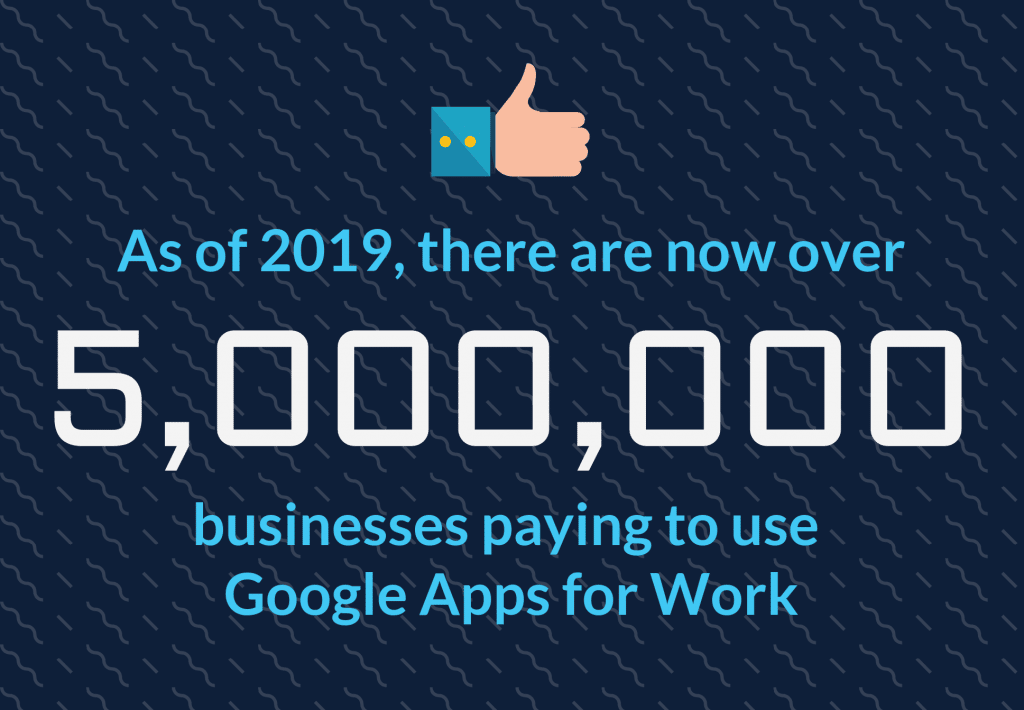
Consequently, Google Apps for Work is being adopted by more and more businesses around the world every day. The figure above is a whopping 25% increase from 2017. Business owners are quickly recognising the value and benefit of Google Apps for Work as an indispensable tool in the office. Power users like Colgate-Palmolive and Deliveroo are counted amongst the ranks of Google Apps for Work users. Most importantly though, the best thing about Google Apps for Work is that you don’t need to be an enterprise giant to use it. In other words, Google Apps for Work arguably has more benefit for small to medium businesses who are in their growth stages and looking for a solution to bring it all together.
In short, the sheer affordability and flexibility of Google Apps makes it an ideal solution for local businesses, whether you have 3 employees, 30, or 300.

One system that enables employees to work seamlessly across an integrated environment.
The Height of Collaboration
Above all, Google Apps for Work has been designed with a very clear goal in mind. From the ground up, Google Apps for Work is a collaborative tool designed to bring your team together effortlessly. In other words, your team can easily share and access the data they need. Therefore, accessing information as a team and working together has never been easier.
Firstly, you’ll have simplified management of your emails, contacts, calendars and documents, with Google Apps for Work. Secondly, every tool integrates seamlessly, regardless of the size of your business. With Drive, Hangouts, and Calendar as a starting point, you’ll quickly realise the full collaborative potential of Google Apps for Work. In addition, everyone can work on a document at the same time, thanks to simultaneous editing. No more conflicting file versions!


World-Class Cyber Security
Most importantly, cyber security is at the forefront of everything Google does. Your data is safely protected and monitored around the clock, with data encryption at every level, and a dedicated security-focused team at Google. Further, administrative control is in your hands. Google Apps provides you with full control over all system configuration and application settings; so you can streamline authentication, asset protection and user identities.
Enforce multi-factor authentication, and security keys, and take advantage of Google’s clever login monitoring that utilises machine learning to detect suspicious activity. So, as the administrator, you can set custom rules about email correspondence too. Require them to be signed and encrypted using Secure/Multipurpose Internet Mail Extensions (S/MIME). With Google Apps, every barrier of security is at your fingertips. And if that’s not enough, Google has the independent security certifications to back their claims to world-class security here.
Google Apps for Work Features

Gmail
So, when is email more than just email? When it’s Gmail! Google Apps for Work gives you a professional domain for your email, and you can even create group mailing lists like sales@yourcompany.com. You can even do more with just a right-click. You can move emails, snooze, mute, label, archive or search by sender.
Similarly, take advantage of smart email content suggestions with Google’s powerful AI on hand. Above all, these suggestions ultimately adapt to the way you write.

Docs, Sheets & Slides
You and your team will get work done fast without the technology constraints put in place by fickle IT departments. Google Docs enables you to share information, and collaborate live on documents and spreadsheets. Simultaneous editing means greater collaboration without version conflicts and multiple copies floating around.
You and your colleagues can tag team members in comments for input or approval, and even customise your own autocorrections and substitutions for symbols or arrows while writing.

Drive
Google Drive gives you instant access to all your files. Anywhere, anytime, on any device. With every office worker now having an average of three devices, you need to be able to access work on any device. You also get unlimited cloud storage when you have more than 5 users on a plan.
Moreover, Google assures that your information is stored securely, accessed by encrypted connections and is backed by Google’s built in disaster recovery system.
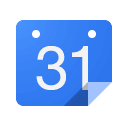
Calendar
You’ll never miss a meeting or deadline with Google Calendar on your team. It syncs seamlessly across all your devices automatically. Plan your schedule individually, or as a team. You can easily invite others to events, attach files and connect with team members directly.
Share your calendars and see your teams calendars all in one place. Even publish your calendars to a website or intranet. Delegate your calendars to someone who manages your schedule or share your schedule with the people who matter to you.

Hangouts
Team collaboration is easier than ever with Hangouts. You can screen share and work on documents live at the same time. You’ll use Hangouts for HD group conferencing, text messaging and you can even post your Hangout directly to YouTube if other people need to see what was discussed later on.
If you want a hassle-free solution to team work and communication, Hangouts is the perfect tool for you. It works across all of your devices, so you don’t even need to worry about the eternal Mac vs PC/Apple vs Android debate.

Vault
Disgruntled (ex) employees won’t have the power to delete sensitive emails or documents. Vault is the data retention and eDiscovery tool for Google Apps. You can define email retention policies, set archiving policy and prevent inadvertent email deletions, all with the power of Vault.
Also, you’ll be ready for any litigation and compliance audits with powerful search tools built into Google Apps that help you find emails across multiple users in your organisation.
Google Apps for Work has everything you need.

Google Apps Deployment
So, are you ready to make the move to Google Apps? As a trusted Google Partner, Stanfield IT is here to take you through the project. We’ll simplify your migration to Google Apps for Work, with the expertise that experience brings. We’ve been working with Google Apps for over ten years, so you can imagine we have all the knowledge you could need. For instance, we’ve migrated startups, small businesses, medium and enterprise environments across various industries. Partner with our team and enjoy a seamless and professional deployment of Google Apps into your environment.
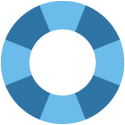
Google Apps Support
Above all, you can breathe easy knowing you don’t need to deal with hardware or software maintenance, with Google Apps for Work. Google Apps exists entirely within the cloud. Therefore, it’s always available and has virtually zero downtime (Google assures 99.9% uptime). So, once you have unlocked the benefits of Google Apps, the ongoing support requirements are typically around account administration. User accounts will need to be added, removed and changed. Stanfield IT can provide the ongoing support and management you need to ensure consistency and process is followed to protect and maintain your information.

Google Apps Training
Google is constantly adding new features to Google Apps for Work. Every year Google Apps receives these new features and services that are designed to make your life easier, and your work more productive. With so much to offer, Stanfield IT can assist you to take full advantage of the range of amazing features within Google Apps. We can provide your team with training and seminars to give you the knowledge to use Google Apps to the fullest extent. Subsequently, you’ll get the most value for your money.
Case Studies: Google Apps for Work by Stanfield IT
Latest Google Apps For Work Articles
10 Great Ways You Can Protect Your Data with Google MDM
This post will cover Google's MDM. If you haven't heard of Google's Mobile device management, or mobile device management in general, read this post first which explains MDM in greater detail. Mobile devices have shaken up the workflow. However, when we say mobile...
10 Reasons Why You Need a G Suite Partner
Having a G Suite partner can serve you and business well, regardless if you’ve already made the migration to G Suite or are still considering it. If you’ve already got G Suite and are wondering what you could possibly want a G Suite partner for, then have a look at...
G Suite vs Office 365: Which One Should You Choose?
We've seen it all before. iPhone vs Android. Windows vs Mac, Xbox vs Playstation, Pizza Hut vs Dominoes. For small-to-medium businesses, we're always tossing up between G Suite and Office 365, wishing it was a more clear cut choice. But, alas, it's a battle for the...