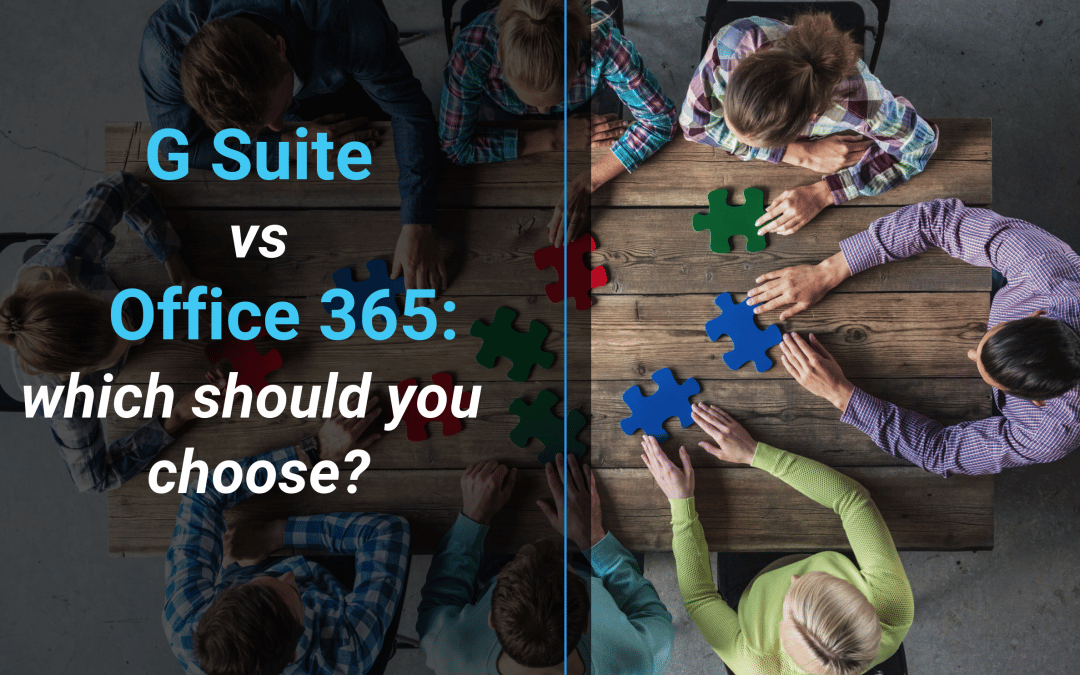We’ve seen it all before. iPhone vs Android. Windows vs Mac, Xbox vs Playstation, Pizza Hut vs Dominoes. For small-to-medium businesses, we’re always tossing up between G Suite and Office 365, wishing it was a more clear cut choice. But, alas, it’s a battle for the ages. We’re here to confuse you even more. Or, more importantly, help you decide. One or the other. What do they offer? Which one is better? How do you decide?
There are a myriad of factors that can influence your decision here, and in all seriousness, there is no one right choice. There may be one that’s better suited to your business, though. You might choose G Suite (previously Google Apps), simply because you’ve had Gmail forever and it’s the logical choice for you. Perhaps Office 365 makes more sense to you because you’re a loyal Microsoft customer. But, if you want to truly evaluate both tools and understand what sets them apart, you’re in the right place. We’ll have a look at what strengths and weaknesses they have, what features they both utilise, and how they differ. For simplicity’s sake, we’ll be comparing the two most relevant and comparable subscriptions―the business model offered by both.
G Suite vs Office 365
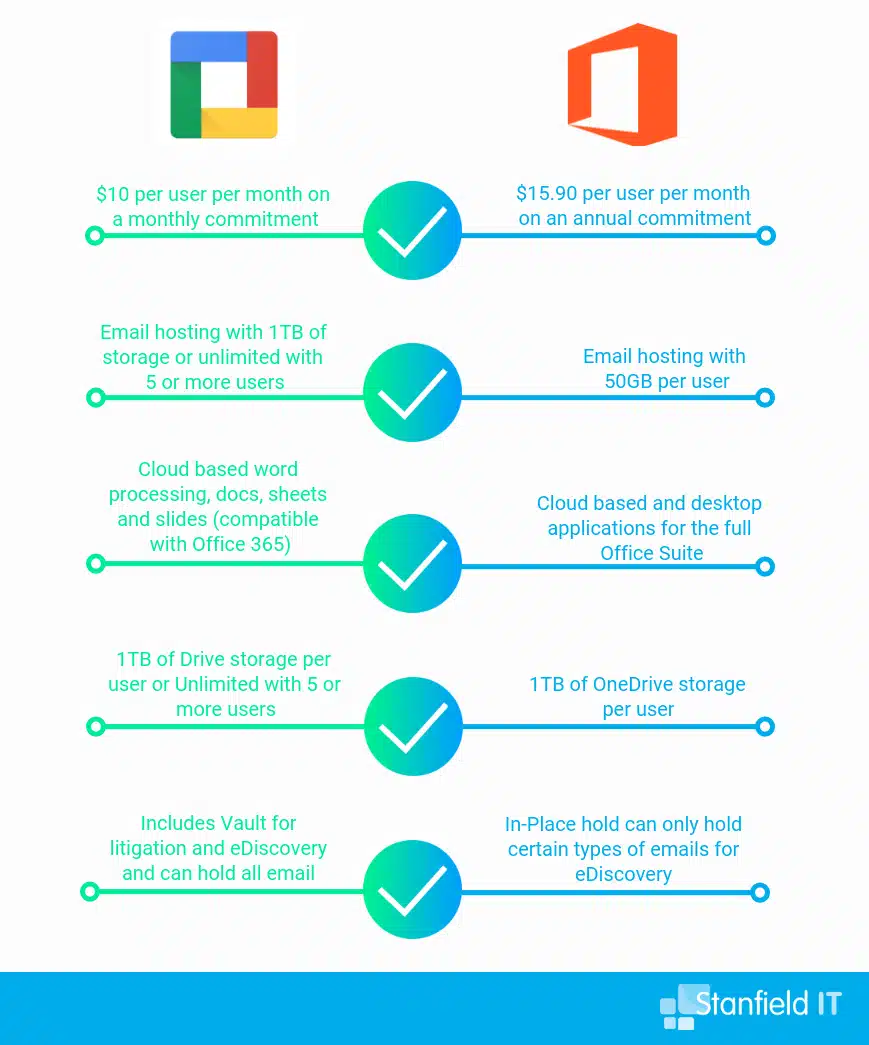
Round 1: Personal Business Emails
Both G Suite and Office 365 offer business email accounts using your own domain name. This ensures all your correspondence looks professional. But from here they do differ slightly. Let’s have a look:
G-Suite
G-Suite utilises the same technology you’re likely to be personally familiar with if you’ve used Gmail. Plus, you can log into your business email via Gmail apps. You can easily register a domain name for your business emails, or use your existing domain name. Each user can have up to 30 email aliases with G Suite. G Suite offers unlimited storage (or 1 TB if you have fewer than five users). You can also route your G-Suite emails through Outlook if you prefer a desktop mail client.
Office 365
The Office 365 email host is called Outlook for Business and has up to 50GB storage. You can easily create (up to 400!) email aliases for each user in your business. There’s also an unlimited archive option, so you can easily store older emails to maintain your inbox storage levels. Office 365 uses a folder system for you to sort out emails. Popular opinion is that Outlook’s mobile and web apps aren’t anything on the Gmail app interface, but they are very popular as a desktop client. Conviently, you can log into your Outlook email address with some other mail clients, even getting these emails in your Gmail inbox.
Round 2: Cloud Storage and Sharing
A major reason that businesses are opting to invest in a cloud productivity suite is the means they give you to not only store files, but share and collaborate with collegues. Both G-Suite and Office 365 services offer fantastic online cloud storage for your business. Let’s take a look at cloud storage options between our combatants.
G Suite
The tool used to store and manage files on G-Suite is called Google Drive. If you have more than five users on your business or enterprise subscription, G Suite provides you with unlimited storage. If you have less than five users, you’re looking at 1TB per user. if you just have the basic plan (usually for personal use), you’re allocated 30GB of cloud storage per user. With G Suite, it seems to work out cheaper to just purchase additional accounts to hit that 5-user tier than to upgrade your storage. The search function within Google Drive is incredibly advanced, using a Smart Cloud Search to identify your needs across the entire company content from Gmail to G Drive. If you use WordPress, G-Suite’s Google Drive may be the best best for you, as many WordPress backup plugins allow you to store your website backups to Google Drive.
Google Drive can be downloaded for free with your subscription to mobile devices or your desktop. This makes file access easy and makes offline accessibility possible. Additionally, there are heaps of different options for file sharing. You can send files by emails, invite others to edit a file, or send download-only links. When it comes down to G Suite vs Office 365, G-Suite has a far better search feature for files and shared folders, and a superior all-round interface.
Office 365
Office 365 uses OneDrive to store and manage files, and, like G-Suite, there are mobile, web, and desktop apps. You can sync and share files from OneDrive with ease. An Office 365 subscription gets you 1 TB of storage per user on OneDrive. If 1TB doesn’t cut it, you can definitely purchase extra storage. As mentioned, each user also gets that extra 50GB of email storage on top of this.
When thinking of G Suite vs Office 365, a huge advantage of Office comes if your workplace has Windows 10 or Windows 8 PC―or is looking to get one of these. Why? OneDrive is already integrated into these operating systems! This results in an even more streamlined experience when saving and sharing files to and from the Cloud. Users will also have the option of directly opening files from OneDrive to Office, or other apps, on their PC.
Both G Suite and Office 365 clouds will instantly update and sync across the board, making it easy to share files with colleagues without fuss.
Round 3: Pricing
When you earn a small-to-medium business, even a small difference in price can make a impact when choosing your software and services. Both Office 365 and G-Suite offer competitive pricing for their respective plans, as well as different subscription tiers depending on your needs.
G Suite
There are three options for G Suite with G Suite when it comes to price. The Business edition of G Suite rings in at $10 AUD per user, per month. This is a month-to-month plan that allows you to add and delete users at any time and change as your needs do. G Suite offers a 14 day free trial.
The Office 365 Business Premium subscription rings in at $15.90 AUD per user, per month. This price is dependent on an annual commitment, rather than month-to-month. However, a 12 month commitment is really not so much in this context. If you want the month-to-month option for Office 365, it rings in at $19.10 AUD per user, per month. Office 365 offers a free trial for one month, with a one-time option to extend your trial for an additional 30 days.
Here is the breakdown of G Suite and Office 365 pricing plans:
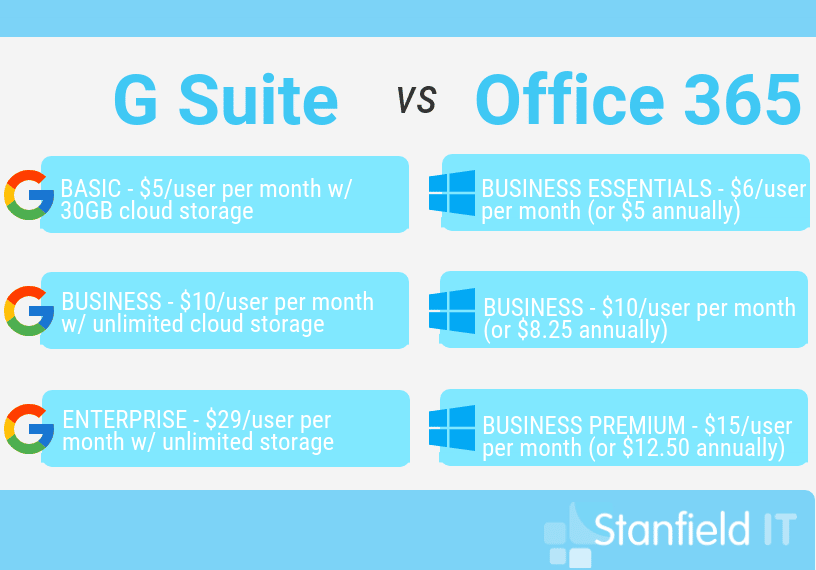
Round 4: Communication & Collaboration
In terms of being a business tool for collaboration, both G Suite and Office 365 have their strengths. Being cloud-based, they are both targeted towards collaborative work, encouraging and fostering an environment of teamwork and productivity both in and out of the office. In both systems, users can simultaneously work on and edit files. Files will update and sync instantly across users for ultimate teamwork. You can easily leave notes, comments, suggestions and review changes on both systems, too.
G Suite
Originally only offering cloud-based apps, G Suite has always had its focus on making collaboration easy. Google Calendar and Keep are your G Suite tools for creating tasks, meetings, to-do lists, events and deadlines which you can easily share with teammates. Office 365 has Microsoft Planner which is an excellent visual tool for planning and organising team tasks. G Suite has Hangouts for video conferencing, instant chat and calls. A great feature is being able to work on files simultanously, so there’s no risk of different versions of files appearing on presentation day!
Office 365
As Office 365 aims to replicate the Microsoft Office desktop interface, their collaboration tools are not as user-friendly as those on G Suite. You can, however, still simultanously work on a file like in G Suite. Office 365 has Teams which is their platform for Hangouts chats, meetings, and conferencing. This is gradually taking the place of the Microsoft app Skype.
Round 5: Business Apps
We’ve already established that both G Suite and Office 365 provide email hosting with business domains, cloud storage and chat/conferencing tools. What else do these packages come with that you might not know about when thinking about G Suite vs Office 365?
G Suite
G Suite also comes standard with the following features: Mobile Management (for mobile device management within your business), App Maker (low code environment so you can create apps for your business), Vault (your hub for data retention and archiving email, files and chats), Google Research Pane (for reducing all those multiplying Chrome tabs), and Sites (for creating high quality internal web pages).
Note that G Suite does have Google Docs and Sheets which are compatible with Microsoft Office Word and Excel―these are web-based, however.
Office 365
Office 365 swipes back with the following inclusions: Microsoft Office applications (Outlook, Word, Excel, PowerPoint, OneNote, and Access), Mobile Device Management (manage all mobile devices within the business), Outlook Customer Manager (track and grow customer relationships within Outlook), Microsoft Bookings (customer booking management tool), PowerApps (for making custom business apps with no coding), and a newcomer to the Office 365 suite, Sway (a great way to make interactive, web-based presentations and documents).
Round 6: Security
Microsoft and Google are both titans in the tech industry, and as such, you can (and should!) expect top quality, cutting-edge security to come with their products. Without further ado let’s look into G Suite vs Office 365 when it comes to security.
G Suite
G Suite gives you control over archiving and retention policies, create custom policies that identify and control sensitive data, encrypted emails and use the Vault to monitor and review user activity for security. It also has an array of security certifications and approved seals. ISO 27001 (information security), ISO 27017 (information security more specifically for cloud services), ISO 27018 (data ownership), and more.
Office 365
Office 365 has Azure Information Protection as an optional add-on to your Office 365 package. This helps you control viewing permissions, encryption and protects files downloaded to a local machine. Office 365 supports message encryption so you can share protected emails with anyone while controlling sensitive data. Microsoft boasts of ISO 27001 certified security, meaning all your data and emails are incredibly well-protected against attack. They meet the requirements for EU Model Clauses, HIPAA BAA (Health industry requirements) and FISMA (Federal Information Security requirements). For a minimal cost, you can also add Advanced Threat Protection to your subscription to monitor your emails, files and applications against unknown threats and attacks.
G Suite and Office 365 both have integrated single sign-on, and multi-factor authentication for secure accounts.
Final Round: The Tie-Breaker
By this point, you should be starting to get a clearer picture of where each one stands in terms of what they offer and what needs they can meet. Where one lacks, the other seems to shine, but in many ways they are very balanced. Both services have a 99.9% guaranteed uptime and both offer round the clock 24/7 support for your issues.
To review, both G Suite and Office 365 are excellent cloud-based productivity suites that enable you to collaborate effectively, work remotely, share files, and store files them online. User experience tends to vary wildly as well. Some report that Microsoft support is far more responsive and thorough compared to Google, and many report that Google Drive is far superior to OneDrive. Ultimately though, you need to consider your business requirements:
- What are your file storage needs? Are your needs more focused on high or unlimited cloud storage? You probably want G Suite.
- Are you running a very small business, or are you on a larger scale with a large office presence? Office 365 is probably more suitable for an office running a lot of PC/Windows devices.
- Is your business widespread, or quite large? G Suite gives you unlimited users, and works seamlessly across multiple devices.
- Do you regularly need to work with Microsoft Office files? While you can work on Word Docs either way, Office 365 gives you access to the full, unhindered desktop versions of these apps.
- Do you need comprehensive email functions? Outlook enables you to share your mailbox, contacts, and sort/group emails with a click.
Hopefully this hasn’t muddied things for you further, but given you some clarity over which would suit you and your business better. Both systems offer trial versions which can also help give you some real perspective on what works for you. If you’re considering moving to G Suite or Office 365 within your business, Stanfield It can help you with a successful and painless migration to get you up and running.