IT infrastructure probably sounds like the last thing you want to learn about, because it sounds incredibly boring. However, when you’re part of the operation of a business; as an owner or employee, you’ll quickly find out that IT infrastructure is the frame upon which your business operates.
IT infrastructure is the roads, tunnels and services that carry and protect your data. Essentially, it’s what enables your business to do the things it needs to do. From simple customer service emails to architectural design or healthcare data management; your IT infrastructure is responsible for it.

What is IT Infrastructure?
When we think of infrastructure; we tend to think of highways, power lines, public transport. Even housing, schools and hospitals fall under this banner. In short, the essential systems and structures that exist in order for our society to successfully function. IT infrastructure operates in much the same way. IT infrastructure elements tend to fall into four main categories:
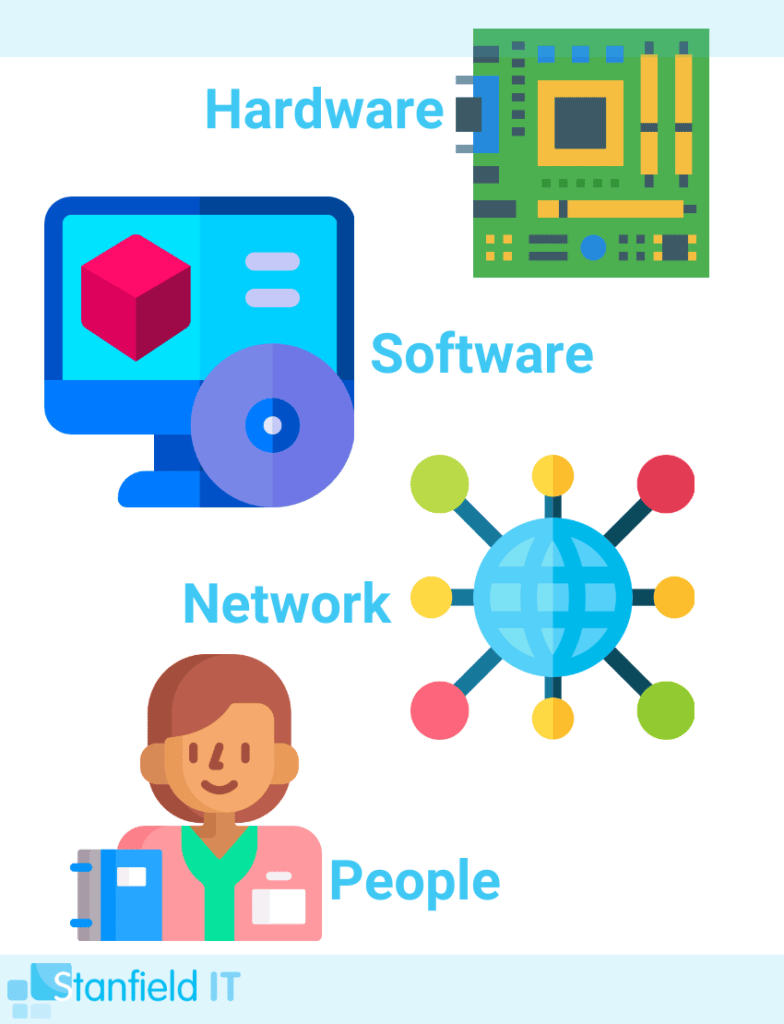
Hardware
Your physical servers, computers and end-user devices (laptops, mobile phones, tablets), printers, network switches, routers, and firewall devices.
Software
Your CRM tool (such as HubSpot and Salesforce), productivity tools (e.g. Google Workspace, or Office 365), enterprise resource planning tool (like SAP, or Sage).
Network
Network elements are all about your connectivity (such as your office LAN, WAN, SDWAN). This also covers your internet connection, VoIP, network cabling, hubs, switches and routers sort of fall into this category as well.
People
The human element is an underrated aspect of IT infrastructure. But really, it’s your end users, your network and system administrators, developers and programmers. All play a central role in the IT infrastructure system.
Bear in mind, that overall this is a very simple breakdown of IT infrastructure and it’s associated components. But it does more or less cover the essential ‘ingredients’ of the IT infrastructure that every business is built on.
Maintaining Your Infrastructure
One of the easiest mistakes you could make as a business is to just ‘set and forget’ your IT infrastructure. Chances are that when you started your business, or set up your current location; you put a lot of thought and work into the server build and network configuration. But have you put much time or thought into these elements since then?
There are some key tasks you should be performing periodically on the elements of your IT infrastructure. Regular maintenance ensures optimal ongoing performance and maintenance. Now, whether you choose to perform these tasks yourself, or hire outsourced IT services; that’s completely up to you! The most important thing is that someone is performing these maintenance jobs; in order to keep your business operating smoothly.
1. Auditing
In the wonderful world of IT, auditing is absolutely something you should not be wary of. In the context of business, audit is often a scary word associated with taxes and the looming threat of fines. But when we talk about auditing in IT, the primary role of this task is to identify security vulnerabilities, and to highlight problem areas of efficiency and compliance. In short, an IT audit is an excellent way to ensure that your IT infrastructure is operating as it should be, and also to offer potential solutions for further optimisation.
A comprehensive IT infrastructure audit will take a look at all your hardware devices and network structure to ensure that your equipment is sufficient for their assigned tasks (i.e. your server device isn’t sluggish and overheating from being underpowered). They will identify any opportunities to improve performance within your hardware or network devices.
The singular ‘downside’ to this process is that it does require specialised knowledge or experience. Which, unfortunately, many business owners are unlikely to have. This means you would need to outsource the process to an IT service provider. On the upside, however, you only really need to get an audit performed once a year, or every two years.
Note: Cyber security audits are a different beast altogether and we advise you to get these performed more frequently (around twice a year) as cyber security is a rapidly changing environment.
2. Updates
This maintenance process applies more specifically to the software category of your IT infrastructure. This is absolutely something that you can take care of internally without requiring an external IT service provider. It can become tedious or time-consuming when you have multiple software tools and platforms all operating on different update schedules, so for that reason alone, you may still want to consider outsourcing the process.
However, updates are periodically rolled out for software in order to patch security vulnerabilities, to fix buggy coding (which may be affecting performance) and also to roll out new features; which frequently enable more efficient work processes.
Your hardware devices may sometimes require driver updates or patches as well; these are absolutely crucial in terms of maintaining your infrastructure. While software updates can range in importance (from security to a harmless glitch), hardware updates are usually less frequent and incur much more important additions to the performance and function of the device.
3. Backups
Backups are an essential component of IT infrastructure maintenance. Overall, maintaining your IT infrastructure is your significant contribution to your business continuity. So, in terms of ensuring business continuity, and overall maintenance of your infrastructure; backups are where its at.
Your system should have a backup protocol set to a regular schedule. This backup protocol should cover all aspects of your backup: timing and scheduling, your backup server (and associated maintenance), monitoring backup notifications, as well as periodic testing of your backups. There could be nothing worse than requiring your backups after a catastrophic failure, and finding out that the last six months of backups are corrupted or otherwise absent.
On the same note as backups and business continuity; ensure that you do have disaster recovery steps in place as well. This should form part of your business continuity plan. Your business continuity strategy covers questions such as what to do with your network in the event of an attack? Do you need to remove user access? Who do you need to notify? When these steps are all laid out in a relevant business continuity plan, you don’t freeze in the moment when it matters. With many cyber incidents, prompt action can be the difference between recovery and disaster.

4. Review, Upgrade & Streamline
As we briefly discussed earlier, your IT infrastructure is composed of your hardware, your software, and your network. These components, for the most part, should not be considered as ‘set and forget’ parts of your business. Just as you’re probably not still using an iPhone 3G, because you’ve gradually upgraded, it’s important that you should also look at doing the same with your infrastructure.
To use the phone analogy, this doesn’t mean you upgrade your phone every 6 months. Though admittedly, some people upgrade with every new model release. For the most part though, people will use the same phone for a couple of years. Then after a while, it becomes apparent that the phone is no longer keeping up with the required functions and they upgrade. Consider your infrastructure in the same way. What was appropriate for your business two years ago may no longer work for you.
Internet connectivity can often use a refresh, and your server may require cleaning up, or it could be approaching free disk space thresholds. Continual maintenance and appropriate upgrades means that your IT infrastructure is more efficient, and ultimately, lasts longer.
5. Security
Security upkeep and maintenance is a huge part of your IT infrastructure. Your network, your firewall, your server access, end-user devices, emails, etc. These are all subject to potential cyber attack, or infiltration and have the potential to completely collapse your whole system.
Security maintenance and upkeep within the context of your IT infrastructure covers a few things. Namely, your cyber security protocols, your security tools, network monitoring, and security testing.
We recommend every business should perform periodic self-evaluations in terms of cyber security. Don’t feel daunted by the prospect, it’s pretty simple and straightforward. To start, have a read of our cyber security checklist which gets you to review if you have existing cyber security protocols, two-factor authentication, data encryption; and so on. If you have an internal IT manager, they should be able to easily answer these questions for you. If not, these things are fairly straightforward to determine yourself. After completing this checklist, from there you can go on to update, review, and revise your security protocols as required.
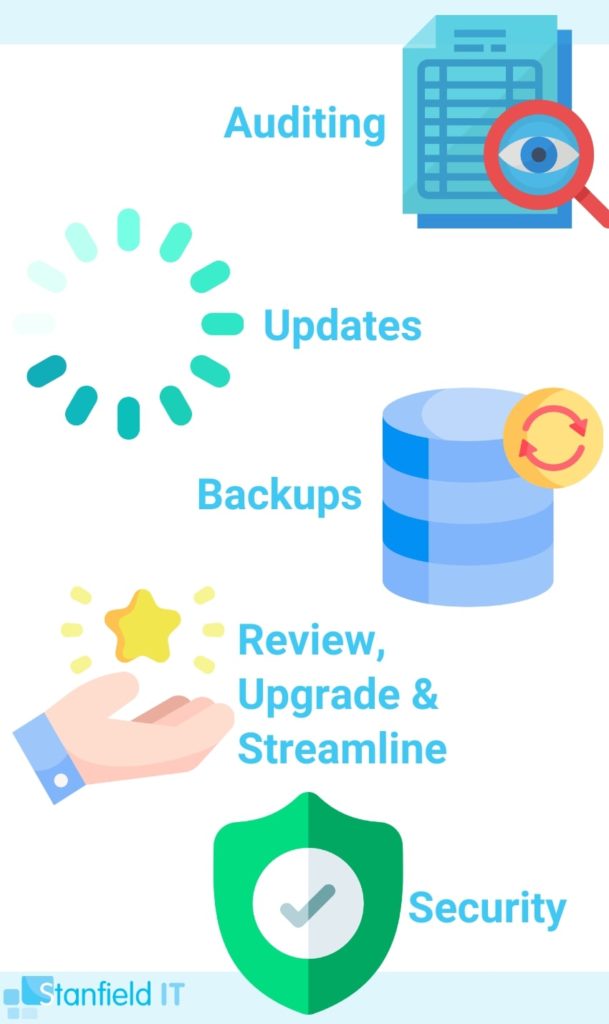
Building The Right IT Infrastructure
If all of this has got you thinking about building or restructuring your IT infrastructure, then great! There are a few things to consider in terms of what you need, and what sort of functionality you’re looking for. Many IT providers are able to build a converged system so you have everything on the one platform. For example, you may consider consolidating your server, storage, and networking in one place. This will help save on setup costs and in bills.
In short, a good IT provider should be able to provide you with solutions that fit within your business needs and budget constraints. If they’re insisting that you need an excessive array of infrastructure with all the bells and whistles; tread lightly. Above all, make sure that you’re offered innovative and efficient technology; not outdated hardware that they’re trying to clear out of storage.
Choosing The Right Provider
The idea that IT products have to upgrade sooner is one of the biggest burdens of acquiring new technology. In your push for infrastructure optimisation, it’s worth looking into tech that can upgrade within an existing system.
Managed services do this for you through many “as a service” products. Tools like Software as a Service run through the cloud so you can get upgrades remotely rather than having to upgrade a tool physically. When combined with other managed platforms, your provider automatically upgrades all of your infrastructure.
Once you start working with an IT service provider, you need to ensure you’re both on the same page and that you’re able to effectively communicate your ideas. By making it clear what your corporate vision is, your budget constraints, and risk factors, you help them understand what’s necessary and how best to work with you. It also helps to have a clear idea of what you’re looking for in a provider before you go shopping for one.
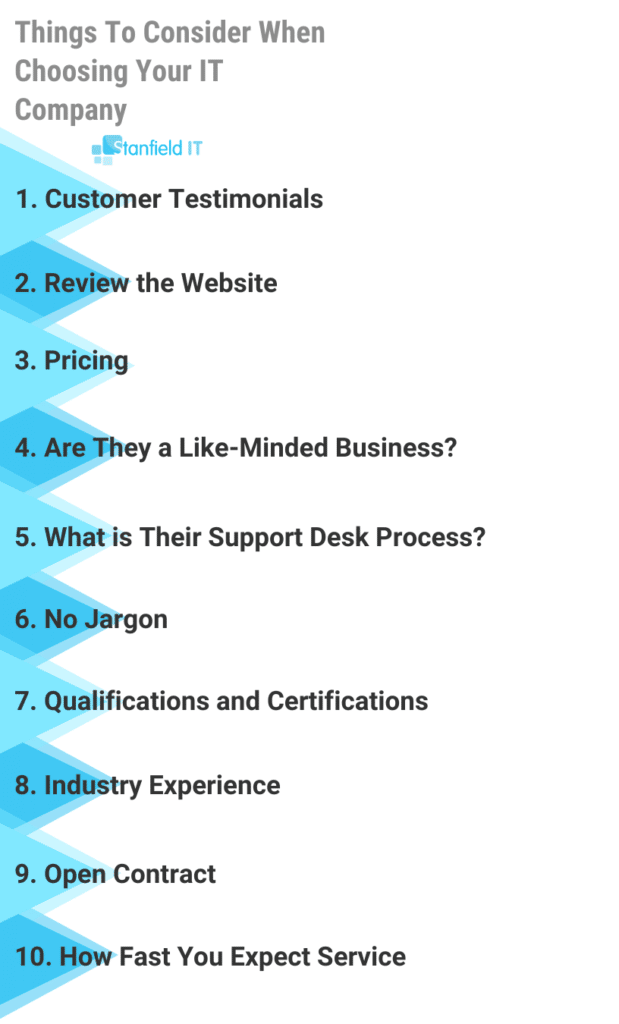
The Next Step
If you have questions about your IT infrastructure, click here. Simply fill out the form with your contact details and you’ll receive a free 30-minute consultation.
