When you’re looking into collaborative suites for your business, there’s really two major options. They both seem to offer much of the same, and at a glance it can be hard to choose. The aim of our Office 365 review, is the give you the understanding you need to make an informed choice. We’ll also cover what it can do, and how it can benefit your business.
Firstly, it helps to hone in on your key reasons for wanting a product like Office 365. Are there specific functions you’re looking to fill, or did someone just say that you need it? There are a few main reasons that most businesses subscribe to the platform. Identifying yours will help you determine if Office 365 fulfills those needs:
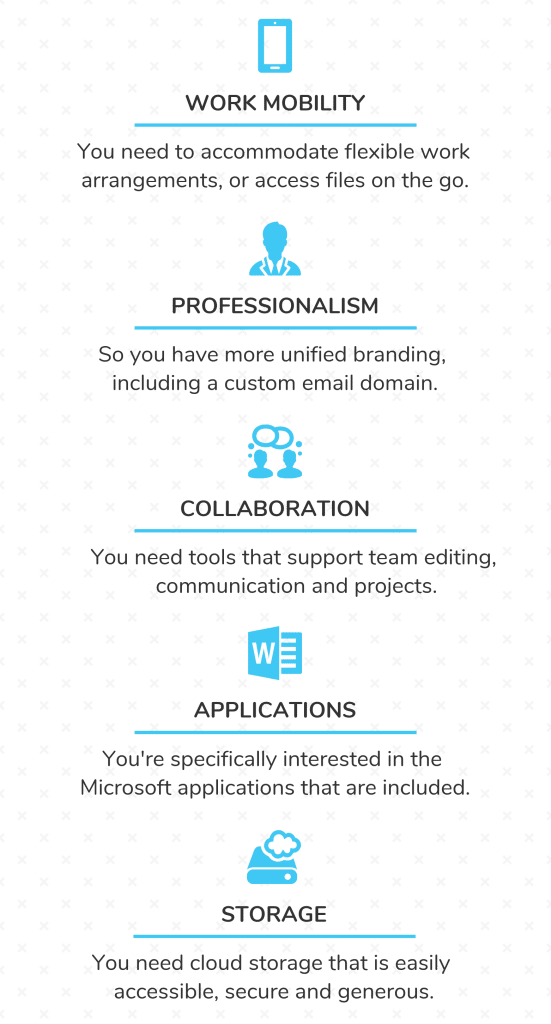
There are more reasons, of course, but these are likely to encompass the functions you may be searching for.
Overview of Office 365
So, let’s have a quick rundown of what Office 365 actually is. Collaborative suite sounds like some kind of technological buzzword, and in a way, it is. It’s hard to sum up a product like Office 365 in one or two words, because it’s not simply a software tool, nor is it a fully-fledged platform.
It’s a package (or suite, if you will) of tools and services specifically designed for office productivity and collaboration.
In short, Office 365 is a subscription-based service that can grow with your business. It gives each user access to the core Microsoft applications (Word, Excel, Outlook, etc) as well as additional tools, email hosting, and cloud storage. To sum up, everything about Office 365 is designed to make your job easier. Above all, Office 365 is simple to learn and easy to use, it’s familiar, and accessible for all.
Office 365 Review: The Breakdown
Let’s go over the key features of Office 365, so you get a clear idea of what you’re actually looking at with this package. The beauty of Office 365 is that you can customise your subscription plan by adding or expanding the services that you need, so there is no one-size plan for everyone.
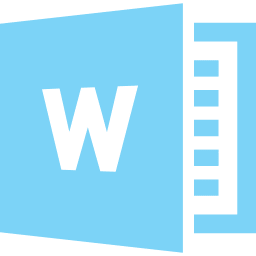
Microsoft Applications
We mentioned that Office 365 comes with the core Microsoft applications. We won’t spend too much time going over the basics, because surely by now, everyone’s familiar with the OG Microsoft apps. Office 365 gives you access to: Outlook, Word, Excel, Powerpoint and Access (though it’s worth noting that the Essentials plan only gives you access to the web versions of these apps, versus the full desktop versions available through the other plans.
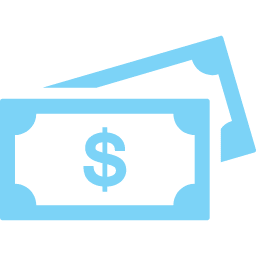
Pricing
However, we mustn’t forget the all-important pricing consideration. To briefly review, Office 365 plans are available in three tiers. You have the bare bones minimum plan: Office 365 Business Essentials at $6.90 per user/month. There’s the mid-range plan for businesses who are halfway to having their stuff together. If you just need simplified access to Office apps and cloud storage: Office 365 Business comes in at $12.00 per user/month. And lastly, you have the top-tier plan with all the bells and whistles: Office 365 Business Premium at $17.20 user/month.
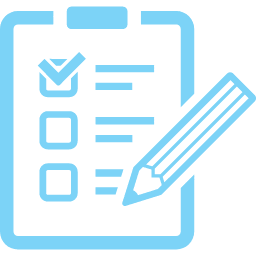
Included Services
Microsoft calls these ‘services’ but for simplicity’s sake it might make more sense to consider these as tools or programs. In other words, they are extra tools included with your Office 365 subscription. As part of our in-depth Office 365 review, we will spend delve into these services further down, simply because they may not be as well-understood. Office 365 also includes Exchange, OneDrive, SharePoint, Microsoft Teams, Outlook Customer Manager, Microsoft Planner, OneNote, and Microsoft Bookings. It’s worth noting that some of these are only available with the Premium subscription plan.

Add-On Products
One of the other great features we love about Office 365 is that Microsoft has a whole host of other packages, services and tools that can be bundled in with your subscription. For additional security and mobility features, you can purchase Microsoft’s Enterprise Mobility + Security E3 package for approximately $12.67 per user/month. This package includes Intune which has a whole host of features that can benefit just about any business. Microsoft also offers Advanced Threat Protection as an add-on service which helps protect your business from malware and phishing threats.

Compatibility
It wouldn’t be much of an Office 365 review if we didn’t advise you what you can use it on. While it may be a Microsoft product, you’ll be pleased to know it works across the board. Office 365 is fully compatible with PCs, Macs, Windows tablets, iPads, iPhones and Android devices. Furthermore, Office 365 has a feature called Integrated Apps which allows you to allow third-party apps to access Office 365 information. You choose what level of permission the app is allowed, or deny as you deem fit.
Office 365 Review: Feature Highlights
Let’s take a more in-depth look at some of the services that come with Office 365 you may not know about. Everyone has used Microsoft Word or Excel at some point, but it seems less likely that most users are familiar with SharePoint or Teams. So, you may find it beneficial to review these Office 365 tools in order to understand how you can benefit from using them within your business.
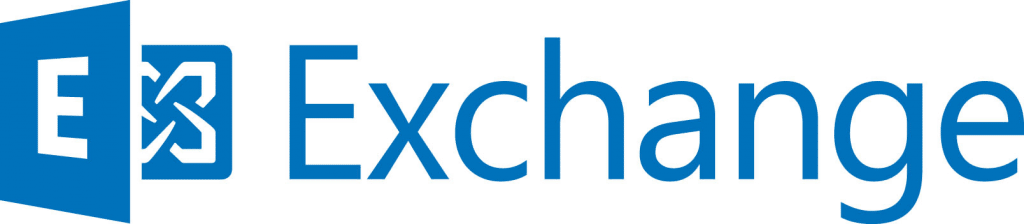
Exchange
Microsoft Exchange is a centralised email server solution for businesses. Essentially, emails are not stored locally on individual devices. POP3 email management does this. Instead, a central database hosts all your emails. Exchange manages and backs up all the emails onto a server so you’re not stuck if your local workstation goes down.
Exchange basically enables several added features that are built-in to your email that you might take for granted. It actively works to protect your email, with optimal security and privacy settings. Anti-spam filtering with ongoing updates and anti-malware features that protect your inbox from viruses.
Exchange also supports better collaboration through functionalities like shared calendars, group inbox, shared contacts, task management and conversation tabs. In addition, no need for panic if you accidentally delete emails, or even if your admin deletes a whole mailbox. Exchange has archive item recovery which allows you to undo the deletion and restore emails.

SharePoint
Don’t be another business that ignores the value of SharePoint. Further, it can only benefit you to learn it, since it’s already included with your Office 365 subscription. SharePoint is an incredibly powerful tool designed for document sharing and collaboration (there’s that word again). You don’t need to keep track of versions, or email back and forth anymore to review files. Inevitably, this method leaves everyone with a different version of the same document. Not ideal.
SharePoint is a cloud-based hub for all your internal resources and files that anyone within your organisation could need. Consider it as an internal directory containing all the information you could need to perform any task or project within your business. And if it doesn’t exist, you can create it.
In short, SharePoint works by creating a secure site used to store, share, access and organise information. This site is your team’s private directory for hosting all documentation relevant to that team or project. In addition, you get centralised control over directory (or site) permissions. With this, you can quickly adjust user permissions as required without manually configuring individual users.

Teams
So, let’s review Office 365 Teams. As a communication tool, it contains a host of powerful functions and capabilities you won’t find in comparable stand-alone apps like Slack. As a part of the Office 365 suite, you better believe it utilises that integration to the maximum. Teams is more than just an instant messaging platform, and it’s certainly different to Skype. Above all, every feature within Teams is a feature designed to bring your staff together for project management, communication and collaboration. All wrapped up in a secure and intuitive interface that Microsoft often brings.
Teams provides you with an open, digital environment that makes work integrated, and accessible across the board. Consequently, everyone will always be in the know with Teams. Everything is updated and integrated with the Office 365 suite. When you create a group within Teams, you automatically get a shared site on SharePoint. So, everything your team discusses or works on, is stored in a central location accessible by everyone.
One of the added benefits of Teams is that you’re not just limited to your internal staff. Sometimes you may need to collaborate with third-party partners or vendors. Perhaps you’re working with an outsourced designer or a branding consultant; a collaborative project to rebrand your business or design something new would require lots of communication. Teams enables exactly this kind of collaboration as well.
Office 365 Review: The Pros and Cons
So, let’s review some of the Office 365 pros and cons. Features that some may call a feature, some may call a bug! These are not necessarily arguments either for or against Office 365, but in your review, it’s important to consider all aspects of features. Sometimes features can be incredibly useful, but have negative impacts you may not have considered.
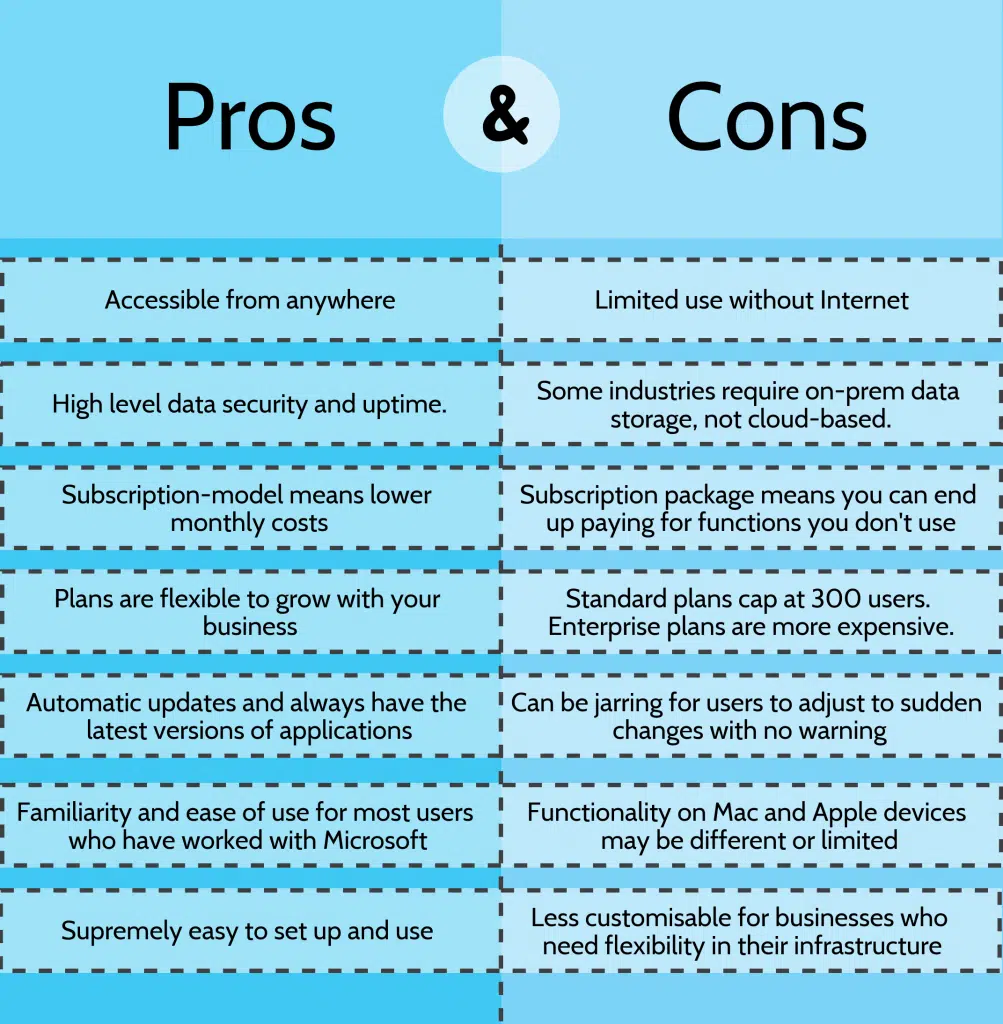
You can see at a glance what we mean when we mention something that may suit one, may not suit another. And this is not an exhaustive list by any means!
To sum up, Office 365 is not a one-size-fits-all solution. But it does come pretty close to having an appropriate plan relevant for most businesses. So who is Office 365 best suited to? It’s hard to say because upon review, Office 365 truly seems to have a plan for everyone. But realistically, we’d conclude that Office 365 is a solution perfectly suited to your average small-to-medium business. It’s a no-fuss solution that’s ready to go, so you don’t need to think about infrastructure requirements, server and storage solutions or otherwise. It takes your business from the humble home office to a professional outfit.
Where To Start?
If you’ve read every Office 365 review out there and decided ‘Yep, this is for me, now what?’ then allow someone like Stanfield IT to assist. Migrating your business to a new system, or starting one from scratch can be a daunting task, but that’s what an IT partner is for. As a Microsoft partner, we can talk you through your questions and concerns about Office 365. And we’ll work with you to ensure that you do arrive at the right service and plan for the needs of your business.
