Microsoft Azure is probably the biggest, most useful tool that your business isn’t using. Azure gives you the power to turn ideas into tangible solutions via over 100 services that you can utilise to build, deploy, and manage applications. This can be done on the Cloud, on-site, or at the edge. The best thing is that if you’re using Office 365 or Microsoft 365, then you’ve actually already got access to Azure AD!
Azure AD stands for Azure Active Directory and it’s Microsoft’s cloud-based identity and access management service. Its purpose is to assist employee’s signing in and accessing resources, such as Microsoft 365, the Azure portal, plus thousands of additional software-as-a-service (SaaS) applications. Azure AD is just one of the many tools that form part of the great Azure package.
There are over 600 services (wow!) that form part of the entire Azure selection. Products are divided into categories so you can quickly navigate to the ones that suit your needs. Product categories cover everything from AI (artificial intelligence)/machine learning, to databases, to identity management, security, analytics and so many more. This still might leave you feeling a little fuzzy on the actual nature of what Azure is, though. So, let’s dive in.
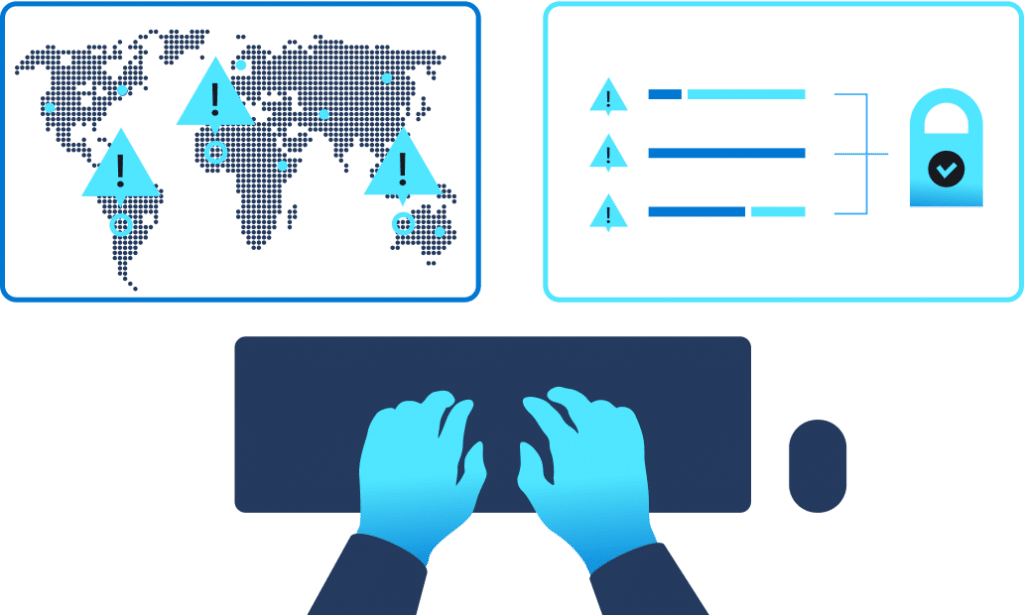
What is Microsoft Azure?
Above all, Microsoft Azure is a cloud computing platform. It works similarly to Amazon Web Services (AWS) and Google Cloud Platform—but it’s also so much more.
‘Cloud computing platform’ doesn’t mean some remote online server for storing your data. It’s a platform on which businesses can build their infrastructure without the need to host their own server and hardware. Therefore, it’s a modern solution that enables businesses to grow and expand. It’s also a scalable service that removes the need to purchase expensive hardware, server space, and additional internet bandwidth.
Microsoft Azure is a pool of computing resources that allows you to host nearly every part of your site. This covers your web server, email server, databases, file storage, virtual machines, user directories, and anything else you need. As a result, with Microsoft Azure, you only pay for what you need. This stands as a much friendlier solution than purchasing physical hardware servers that may be more or less than what you truly need.
What Makes Cloud Computing so Great?
Before the advent of cloud computing, businesses were forced to engage in the tedious process of:
- Determining the hardware specifications needed in order to perform all required business needs (data storage, email server, web server, etc).
- Order the hardware equipment at an enormous upfront cost, and wait several weeks for delivery. ($)
- Make sure you have a physical space for all this hardware— On-premises, or perhaps you need to pay for an external space. ($$)
- Pay for extra internet bandwidth and service that can effectively handle the usage. ($$$)
- Pay for round-the-clock electricity for power and cooling. ($$$$)
- Pay for IT staff to manage and maintain the infrastructure. ($$$$$)
We won’t even touch on the cost of delivery and installation delays that can cause a business to fall behind. All of the above paints a pretty clear picture of a painfully expensive and outdated process.
Now, imagine that three months after you completed this process your business sees an explosion of growth (or sudden decline). Now you need to repeat the process again, forking out thousands more dollars. Or else you’re left with a surplus of machines that are no longer being used. With Microsoft Azure, you pay for what you need. When that need grows or changes, Azure scales with you.
Thanks to cloud computing, businesses are no longer subject to this process. Platforms like Microsoft Azure offer several categories of services. They are software as a service (SaaS), platform as a service (PaaS) and infrastructure as a service (IaaS). This means you literally just pay to use the aspects of Azure you require. That’s it!
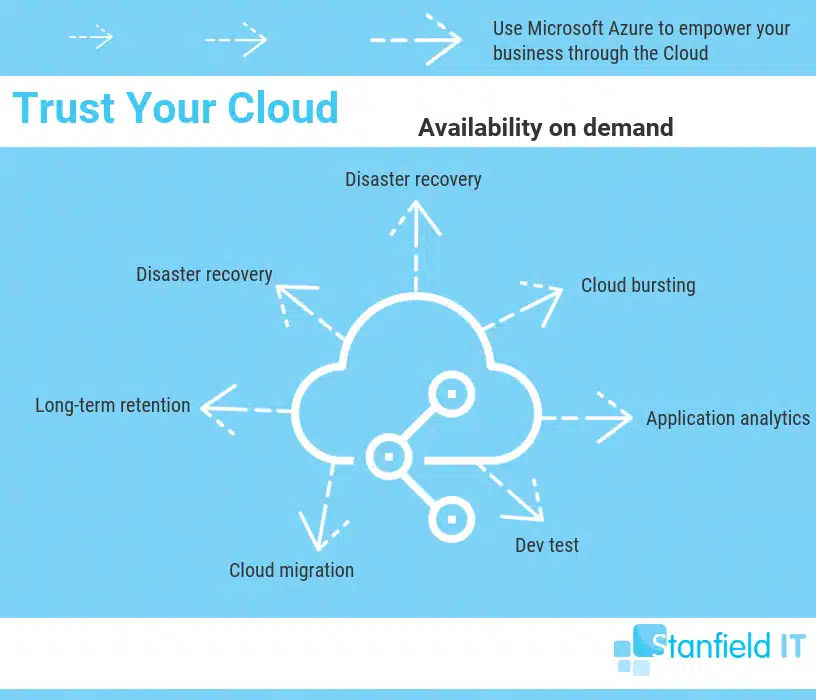
The 10 Best Azure Tools for Small Businesses
With Microsoft Azure being such a huge platform, its easy for a small business to feel somewhat dwarfed by its scope. But Azure is not just for big enterprises. It has a number of tools that a small business can use to great effect.
1. Azure Search
Azure Search is an AI-powered cloud search service you can add to your website or mobile application. Customer interaction is significantly improved with a relevant, sophisticated search function so they can quickly and easily find the results they need from your site.
For instance, an online retailer with hundreds or thousands of products to sift through can use Microsoft Azure search to make it a breeze. Are you a service provider with countless pages and articles on your site? Easily direct your consumers to the relevant content. If you’ve ever been frustrated by the irrelevant search results on a website, you can see the value of this tool.
2. Azure Backup
This tool is a no-brainer for every business. Regular and effective backup provides your data with secure protection against ransomware attacks and any unforeseen data corruptions. Most importantly, there is no additional infrastructure required, making Azure Backup an ideal backup tool for businesses.
Azure Backup also gives you the option to enable multifactor authentication, to create alerts for any suspicious online backup activity, and to counteract any unauthorised retention or deletions.
3. Virtual Machines
Virtual machines have a number of valuable uses, from development and testing to running old or incompatible software. As virtual machines are essentially a sandboxed environment, you can safely use them to test suspicious files for malware—and the rest of your system will be insulated from the potential attack.
If you’re a healthcare practice, for example, you could run a virtual machine in order to successfully run your practice management software separately from your main OS—keeping everything operating at optimum capacity.

4. Azure Information Protection
Similarly, Microsoft Azure Information Protection allows you to control and secure your email, documents, and any other sensitive data that you may need to share outside the company. You can configure policies to classify, label, and protect data based on its sensitivity, revoke user access, and define what actions can be performed with the data.
Therefore if your team works on mobile devices—accessing company files and emails—you can create policies that prevent that data from being printed or forwarded. Utilise the logging and reporting tools to monitor how the data is being accessed and used.
5. Azure Active Directory
Azure AD is an identity management platform your business can use to effectively secure and manage all account activity within your business. Furthermore, creating an identity for every user increases your security and reduces the likelihood of a data breach. AD gives you comprehensive identity protection and security, as well as threat detection.
Whether you have a small or large internal team—or if you have a platform for customers to log in—Azure AD simplifies the whole process and integrates all user access into one easy platform.
6. Mobile Apps
Mobile Apps enables you to build a mobile app for iOS, Android, and Windows mobile operating systems. You can authenticate your customers, send push notifications, and add corporate sign-in. Mobile Apps even allows you to create apps that still operate offline, so customers can still create and modify data.
If you’re a business with a team of remote workers, for example, you can use the Mobile Apps tool to build an internal app to communicate with your team effectively, manage workflows, and collate any other internal work documents you need.
7. Media Services
Azure Media Services makes it easy for you to use high-definition video encoding and streaming services across all popular devices. In addition, you can use it to extract important metadata through video AI, and improve accessibility, distribution, and scalability.
If you’re a business that consistently provides video or streaming content to your consumers, then the Azure Media Services are the tool to help you succeed. You can deliver the content worldwide without issue, and get studio-grade encoding.
8. Storage
With Storage, you have access to a range of tools depending on your needs. These tools are totally scalable that grow with your business, and flexible as your needs evolve. Utilise the ‘file system’ that migrates your data to the Cloud, or ‘archive’ for storing important-but-rarely- accessed data.
Any business with a host of data and files that need protecting can benefit from Azure’s storage services. So, all businesses!
9. Azure Site Recovery
Azure Site Recovery goes hand-in-hand with backup as an essential requirement for any business looking to protect their data. Site Recovery is disaster-recovery-as-a-service that is lauded for its ease of deployment, cost-effectiveness, and dependability.
Following any cyber incident—whether it’s a major viral attack or an unexpected IT outage—Site Recovery will reduce your business downtime by restoring your most recent data without the need for additional recovery infrastructure.
10. Any of the 37 Free Services
Microsoft Azure really gives you some bang for your buck. Especially with these 37 tools for zero bucks! Eight tools are just free for your first 12 months (still great), but the rest are always free.
In other words, feel free to choose from the Security Centre, Azure Advisor, Machine Learning Studio, Notification Hubs, Virtual Network, Bandwidth Data Transfer, or Visual Studio Code—to just name a few.
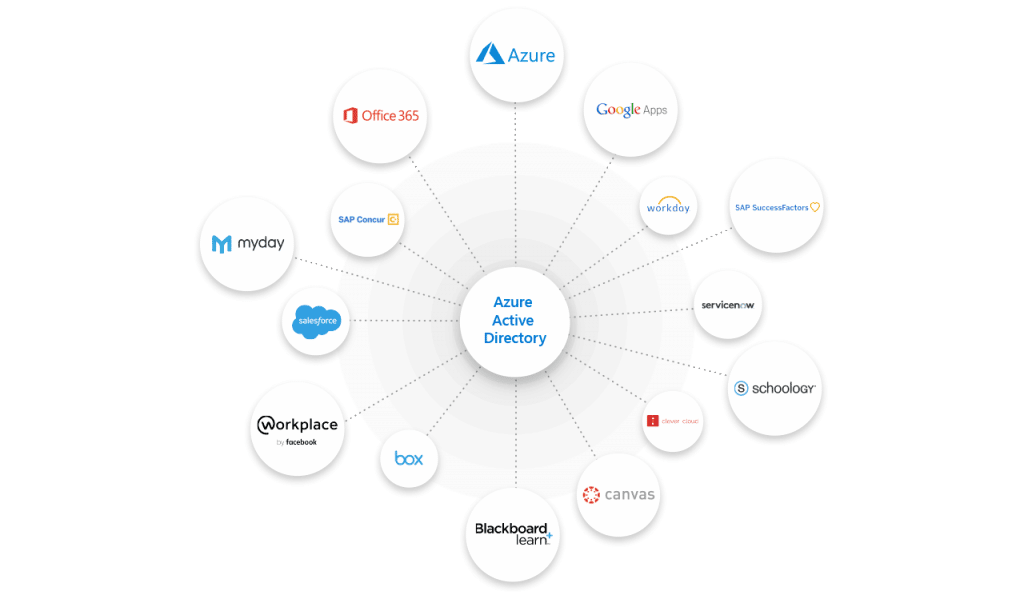
The 8 Best Azure Third-party Apps for Small Businesses
1. AzCopy
You can swiftly and easily move data to and from your Azure storage account with AzCopy, a lightweight command-line utility. It can be used with blobs, files, and tables, and works on both Windows and Linux. You can rapidly and efficiently move large amounts of Azure data.
2. Microsoft Certification Test Tool for Azure Certified Virtual Machines
Microsoft Azure is not only a cloud platform to provision services and tailor solutions, it also provides the means of growing your cloud business via an active ecosystem where you can upload a pre-configured application to the Azure Marketplace. The Virtual Machine Test Tool checks if your machine is able to efficiently run on Azure, providing an assessment of compliance.
If you successfully run the test tool and pass all tests, you submit the results to Microsoft, along with your image, who will then classify your solution as Azure Certified.
3. Azure App Service Migration Assistant
Easily migrate your on-premises IIS web application to the Cloud via the Azure App Service Migration Assistant. This tool was created by Microsoft and allows you to identify what sites are able to be migrated to Azure. On the back of this, it also flags if any web elements cannot be migrated to/cannot be supported by Azure.
The web apps and databases are automatically created post-analysis, in the case where your sites are compatible. If any aren’t compatible, the assessment will contain information pointing towards what design changes or configurations are required to achieve compatibility.
4. Jenkins
An open-source automation server that effectively assists with the building automation of, and deployment of projects, Jenkins can give your business that competitive edge.
To keep up with the pace demanded by users and business, software developers often deploy continuous integration. This practice of merging multiple independent pieces of development code into a shared repository helps ensure the sanctity of development best practices and creates better solutions through operations such as revision control and automated testing.
Jenkins is an open-source automation server which helps development teams build, automate, and deploy their projects. Azure provides full Jenkins support and integration, letting you deploy a Jenkins server on Azure and use it to automate your development processes, following up with continuous integration.
5. Chef
A powerful automation platform, Chef gives you the ability to take virtual machine infrastructure on Azure and transform it into code. Chef automates how infrastructure is configured, deployed, and managed across your network—how big or small your network is doesn’t matter.
These days, businesses are migrating to the Cloud largely due to its scalability. This process, however, can be more complex than you first thought. That’s where Chef comes in to manage and automate this process. Through ‘recipes’ (the name finally makes sense!), you can apply configuration settings via a script that deploys these instructions to the relevant parts of your solution, ensuring standardisation and efficiency.
6. Puppet
Like Chef, Puppet is an open-source software configuration management tool. Puppet, however, uses ‘manifests’ as opposed to ‘recipes’ to deploy an infrastructure configuration solution. If you want to get technical, another difference between Puppet and Chef is that a Chef user needs to write the ‘recipes’ using a pure-Ruby DSL, while Puppet ‘manifests’ can be created using its own declarative language.
7. Ansible
The third open-source DevOps tool we’re addressing is Ansible. It automates software provisioning, configuration management, and app deployment. Ansible’s only downfall—thanks to being a newer app than Chef and Puppet—is that it lacks maturity and an established support community.
However, this modernity does come with its own set of benefits—agentless architecture, for one, making it competitive in the DevOps tool scene. Like ‘recipes’ and ‘manifests,’ Ansible uses ‘playbooks’ to let you manage Azure items, such as virtual machines, containers, and networks.
8. Terraform
The last DevOps tool we’re going to look at is Terraform, where you use code to write, plan, and create infrastructure— perfect for IT nerds like us! When compared to Chef, Puppet, and Ansible, Terraform also stands out as it boasts the additional function of orchestration, as opposed to simply being a tool for configuration. This means that you can automatically provision servers, instead of only being able to set and standardise configuration.
This functionality gives you the ability to provision servers automatically, whereas the other tools only allow you to set and standardize configuration. Reliably maintain, automate, configure, and standardise your coded environments on Azure through using Terraform.
Pricing for Microsoft Azure
Use Microsoft Azure’s pricing calculator to easily calculate what your costs would be depending on what products you choose, and the level to which you would use them.
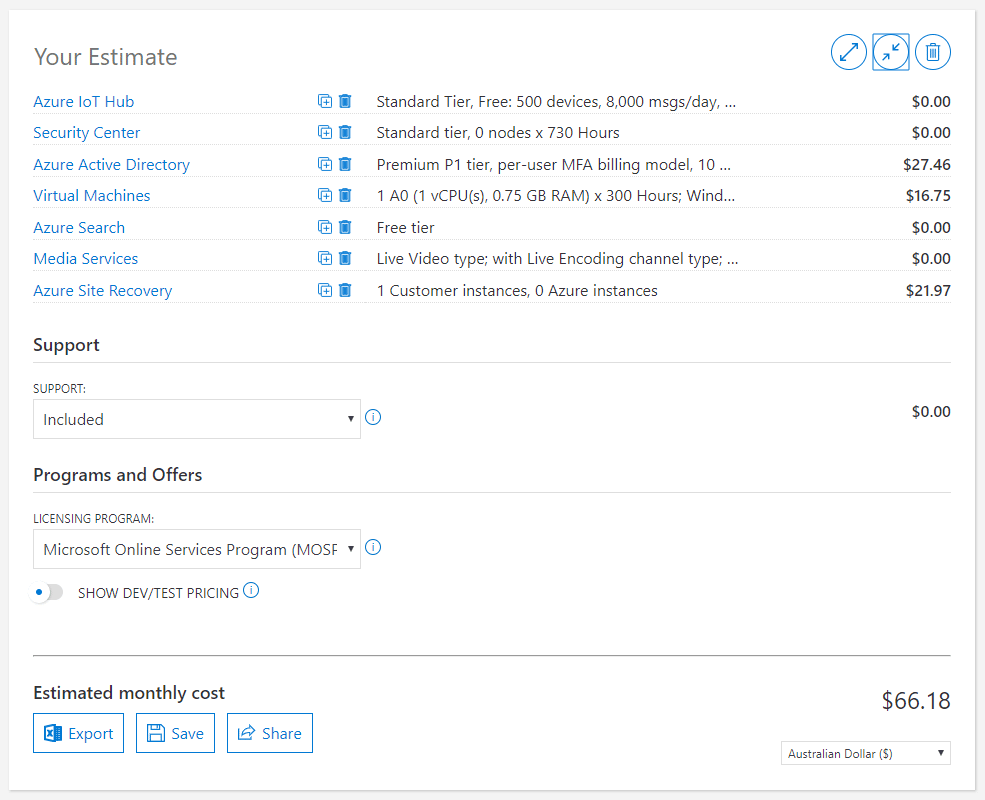
For example, I selected a bunch of products on the pricing calculator and you can see the above estimate. For just $66.18 per month, your business would have access to a whole host of additional services to serve your business. However, take a look yourself and play around with the calculator to see what would work for you.
Let’s Review Azure
Having a small business doesn’t mean you need to miss out on the powerful tools within Azure. So, if you’re a healthcare business, Azure will assist you with developing solutions for proactive, personalised healthcare and patient management. Financial services? Azure has your back in serving your customers better and optimising your risk management strategies. Whatever your needs are, Azure has the power to totally transform the way you do business and set you well ahead of the herd.
Microsoft Azure has the tools to support your business in nearly limitless ways. A whopping 95% of Fortune 500 companies trust their business with the Microsoft cloud; a fact that speaks for itself.
Maximising your knowledge and use of the tools at your disposal is a simple and effective way to put your business ahead. With the support of an omnipotent cloud like Microsoft Azure, your business has the freedom to grow.
Chat to our team at Stanfield IT to learn more about Azure and how you can implement it within your business.
