Running and managing a business is stressful enough when you’re only focusing on business goals related to strategic marketing and sales growth. When you throw in slow networks, storage limitations, and failed backups, your business is suddenly facing more hurdles to success and it can be hard to know what direction to take in terms of your IT solutions. Sometimes, it’s even hard to identify the source of the problem.
It can be tempting to call an IT expert and throw some money at the issue. While this may work, you’ll spend a lot of money to get there. You’ll save yourself a lot of time and money in the long run if you take the time to understand the heart of the issue and what’s causing it. You don’t need to be an IT expert to do so, either.
We’ll look at five strategies that will help you choose and implement new technology in your business. But first, let’s go through the process of identifying an IT issue, getting to the heart of it, and how to go about getting the right IT solutions for that particular problem.
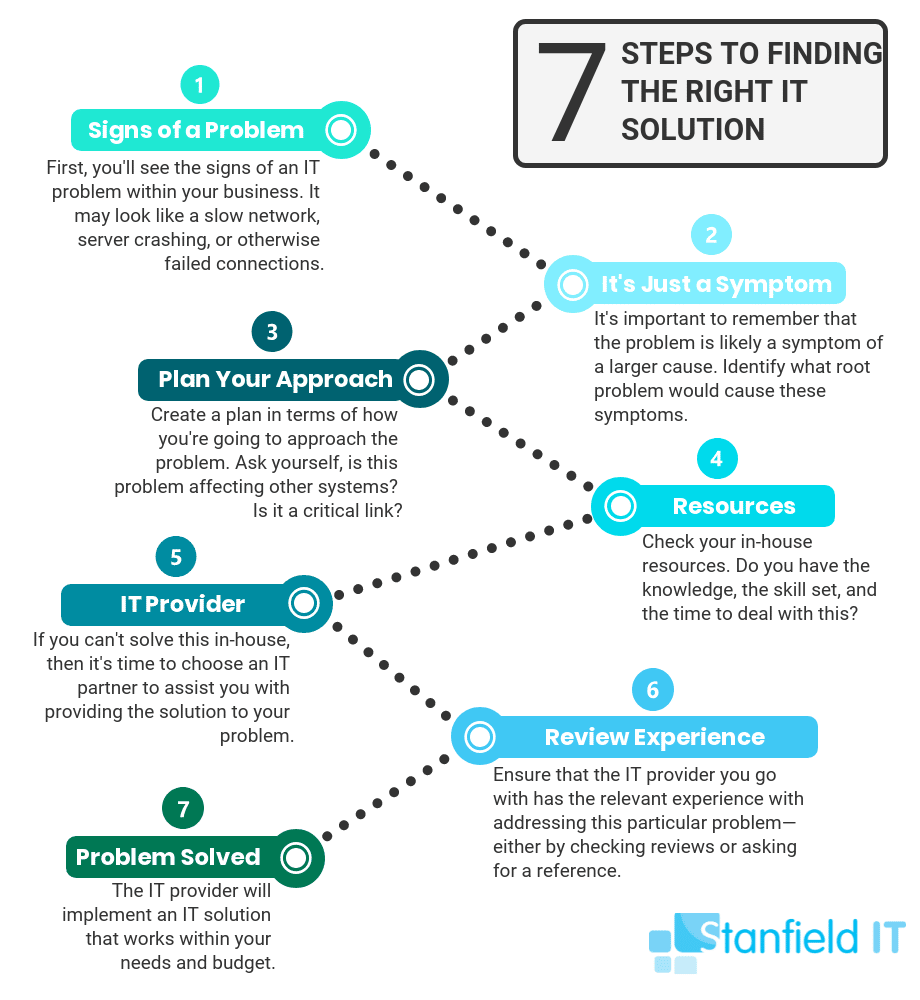
1. Signs Of A Problem
Identifying that a problem exists is usually pretty simple, as you’ll often experience the symptoms of it clearly. It could manifest as failed connections, slow uploads, server crashes, backup failures, and more.
Some signs may be less obvious, however, and it may take some time to identify the source. Ultimately, it’s up to you if you want to take the time to dig into it, but the benefit ultimately lies in growing your knowledge base for future incidents. Knowing the problem means you’re likely to know which IT solutions apply.
Here are some examples of some IT problems that may plague your business.
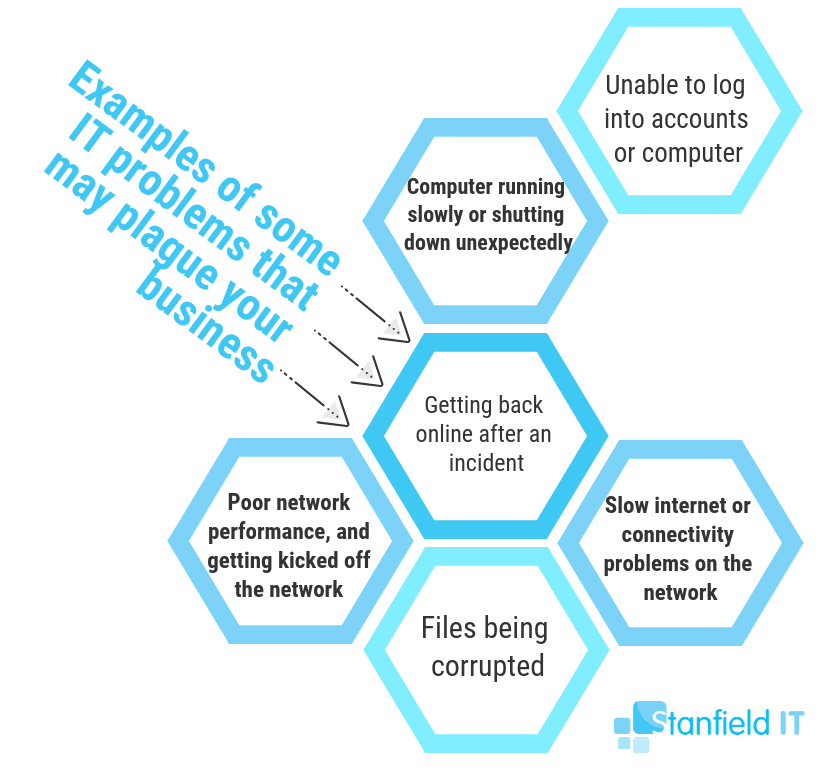
2. It’s a Symptom of a Greater Problem
Before you run around trying to figure out IT solutions for these issues, you have to stop and realise that these are not your problems. They are the symptoms of a root problem. Are you able to identify what is actually causing these issues?
Whatever the issue interfering with your work, you can most likely identify the true reason for it with a little digging. Consider the previous examples:
Symptom: Can’t log into system accounts
Possible Cause: A ransomware attack locking you out of all accounts and holding data hostage, a hijacked account by a malicious party
Symptom: Computer running slowly or shutting down unexpectedly
Possible Cause: The system has been infected with a virus or some other malware. Could also be an overheated PC, or outdated computer.
Symptom: Slow internet and/or connectivity problems
Possible Cause: You may have an incompatible router, or an internet connection insufficient for your needs.
Symptom: Can’t access or open files
Possible Cause: File corruption caused by a virus, or old/damaged hardware. Could also be due to any improper shutdown (e.g. due to unexpected outage), or server/cloud issues.
Symptom: Poor Network Performance
Possible Cause: Your company may have outgrown your IT infrastructure.
Symptom: Unable to retrieve lost files, data, or unable to function after a cyber incident.
Possible Cause: No scheduled backups (with regular testing), no business continuity plan in place.
3. Prioritise the Issue
Part of solving any problem involves finding where it lies in your list of priorities. Consider asking yourself the following questions:
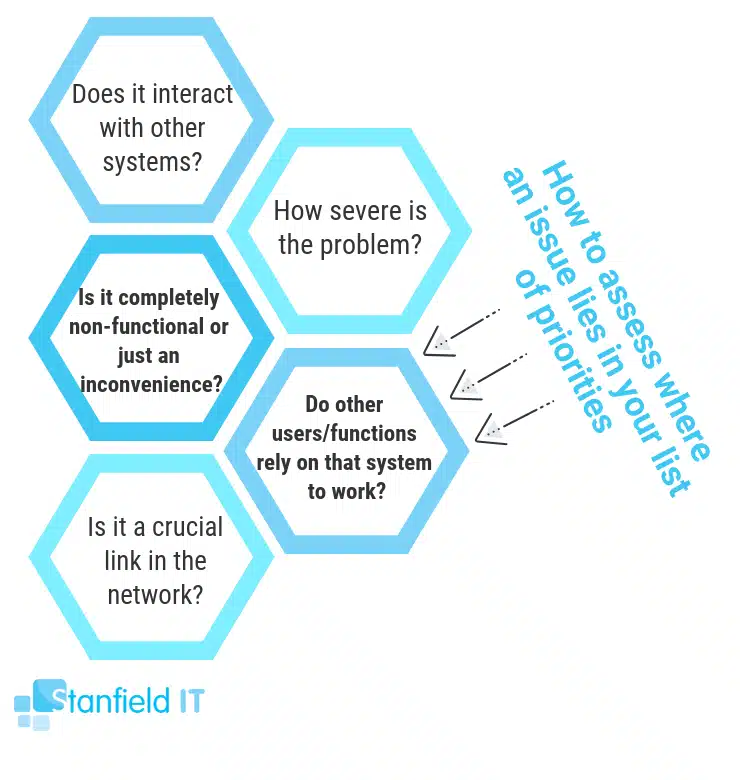
Once you’ve answered these questions, you’ll be able to quickly pinpoint how urgently this issue needs to be handled. This will give you direction in terms of finding the right set of IT solutions.
4. Do You Have The IT Solutions?
Do you have the knowledge and resources to handle this issue in-house? For some simple problems that may be the case, but for revamping your network infrastructure, or implementing an SDWAN solution, you’ll need to turn to an IT services provider.
Following on from our examples above, what sort of IT solutions are you going to be looking at?
Problem: Ransomware Attack or Other Malware
Solution: Total overhaul of cyber security environment, implement backup restore, then quarantine and contain the infection.
Problem: Insufficient IT infrastructure
Solution: Restructuring network infrastructure, network optimisation, and configuration.
Problem: No backups
Solution: Create a scheduled backup system with periodic testing, and develop a business continuity plan for your IT functions after an incident.
Problem: Insufficient internet service
Solution: Implement an SDWAN solution for your office and any additional sites you may have.
5. Find an IT Solutions Provider
At this point, it’s starting to become clear that you’ll need to employ an external IT solutions provider in order to get the right fix for your problems. Overhauling an entire structure within a business—such as the network or cyber security environment—is hugely daunting and many small business owners may not know where to start.
However, you did some of the legwork already and you’re heading into the next step armed with significant knowledge. We’ve already written about how to find the right IT provider for your IT solutions, so we won’t dig too deeply into it here. But, essentially, you’ll need to evaluate how well the IT provider suits your needs, but also evaluate their knowledge and ensure that they have the relevant experience to effectively implement the solution you need.
Don’t go to an IT provider who focuses solely on general help-desk queries, when you need an entire network to be designed and built. Find one who can provide examples of the work they’ve done.
Moving Forward
Once you have your IT solutions implemented by your provider, it may be beneficial to look into employing the same team (or another of your choosing) into providing ongoing IT managed services.
Moving away from a break-fix model is more beneficial for your business in many ways. Prevention and maintenance go a long way towards keeping your IT running at optimal conditions, and ultimately far less downtime caused by broken internet, servers, or other hardware headaches. Being proactive, rather than reactive, will set you forward significantly in the long run and put you ahead of your competitors.
Ways Small Business Owners Can Take Charge of Their Technology
New technologies are coming at business owners left, right, and centre. When you’re the owner of a business on the smaller side, you may not have the tools and support available to you that larger businesses enjoy. It can be overwhelming and hard to keep up with the fast-paced technology scene. We are here to walk you through some of the ways you can keep on top of your business’s IT landscape, including cyber security—one of the most important things to the success of your business.
With the introduction—and upwards trajectory of options—of subscription-based software solutions, businesses are more able to stay up on top of changes. That is because they don’t need to research and find the technologies or updates themselves—these are all included in their subscription, with updates happening automatically. It’s also a great option for small-to-medium-sized businesses, as there are different subscription levels to choose from and you’re able to upgrade or downsize your subscription if things within the business grow or change.
Here are some tips on choosing the best solutions for your business when it comes to technology:
Empower Your Team by Delegating Tasks
Small-to-medium businesses will often not have a dedicated IT team, so business owners are left to navigate the IT world themselves and try to determine what’s best for their business. More often than not, this may not be the best approach to take to ensure proper IT solutions in your business.
Although delegation doesn’t come naturally to many small business owners, it can be an essential part of getting your IT in check. All employees can play a part in ensuring an up-to-date, functional IT landscape. This is especially crucial when it comes to cyber security, as everyone’s actions play a role in safeguarding your business assets. Team members will feel empowered when they are encouraged to contribute. Someone’s suggestion, who you never would have thought to ask in regards to IT, could be a crucial to your business’s IT solutions. Having an environment where people are comfortable sharing their concerns will better ensure that any IT issues don’t go unchecked.

Get Across Your Pain Points
Pain points within all parts of your business’s IT systems are important to identify, as, in order to be able to find a solution, you need to be able to identify the problem. With your employees being the ones using a lot of your business’s technology, they can be a great resource to you. Ask them what would make their workday easier in terms of technology and what is and isn’t working for them. Their insights will let you identify the pain points that need to be looked into. Dialogue with your employees around IT will also mean you’ll avoid being in the dark about any business operations.
However, these conversations will all be in vain if you don’t act on their insights. A systematic approach should be taken to this—addressing each pain point individually can make the process muddled and confusing, and things fall through the cracks. Sometimes, you may uncover IT solutions that will let you eliminate some tasks entirely.
Explore Options and Try it Before You Buy it
A huge challenge for small business owners is choosing what’s right for their business out of what seems like endless options. Looking at all the options and considering the pros and cons can be a colossal task. Potential IT solutions are systems for scheduling; inventory management; invoicing and payroll; project management, team communication, accounts payable/receivable, and human resources.
Since you would have already identified your pain points, you have considerably narrowed down your search for IT solutions—you know just what you’re looking for. Your solutions may cross over between pain points, such as choosing to switch to a new system as it integrates better with some other changes you made to address pain points.
Make Sure to Include Your Team
If you suddenly make new changes, especially without warning and training, it can significantly disrupt your employees. It can cause your employees to lose faith that the business has their best interests as a priority. Ineffective rollout can mean that more effective IT solutions get trashed for familiar systems that are no longer the best choice.
When you do properly implement changes, however, they can have an amazing impact on productivity, performance, and efficiency. To make this happen, ensure you have employee input from the very beginning of the process. Ensure they know why the changes are going to take place and how it will benefit their day-to-day.
A strategy that can really help is to allocate an employee—or team, for bigger businesses—to lead the research and organising onboarding. This means that, if hiccups arise, they will be able to be a knowledgeable point of call. It’s important to choose an employee that is already in favour of executing new IT solutions. They will have a great influence on other employees to realise the benefits of the changes.
Start with the Smallest Change that has the Biggest Benefit
Another strategy is to begin implementation with the smallest changes that will see the biggest benefit. This could be something like using Teams to share files as opposed to the constant back-and-forth email chains. Unless you’re not already using Office, the interface should seem familiar and won’t come as much of a shock to the system.
Start with small changes that will bring the biggest benefit. For example, instead of updating your documents via endless email chains, use a cloud-based file sharing system such as OneDrive for real-time updates. Since most businesses use Office 365, a switch to OneDrive shouldn’t be a big issue—its user interface will be well known to your employees.
Often heavily relying on word-of-mouth for procedures, you should start to document your processes—then you can store them in your new cloud system! This way, everyone will have access to the same resource and there won’t be misinformation or confusion. You’ll save precious time not having to have the same discussions multiple times and it will be easier for employees to help each other and manage issues in the same way. Cloud storage systems are a great way for everyone to get on the same page.
Always Choose Technology that Helps Your Specific Needs
Today, new technology isn’t so much an option, but a necessity, for small-to-medium businesses. Helping to close the gap between smaller businesses and the big players, subscription-based services is the technology of now and into the future. Remember, the IT solutions perfect for your business are out there, but it can be hard to find them. Use these suggestions, or contact us for more information and assistance.
