Like many businesses, you might have figured out you need a second internet connection or a backup internet connection. Backing up your internet service through a secondary provider (sometimes one provider will go dark in certain suburbs, so make sure you use a different one as your backup) will ensure more than just a stable connection despite an outage.
Benefits you’ll see if you install a backup internet connection
There are actually lots of benefits to having this safety net in place, including:
Putting an end to interruptions
Even small internet interruptions that don’t result in a full office outage can negatively impact your business more than you think. Maybe you’re experiencing slow speeds or struggling with spotty service. Whatever the case, you can use the backup internet connection to keep productivity up. It’s a smart and simple solution, as having a backup means you’ll have an immediate remedy at hand for connectivity issues.
Decreasing stress
We have all felt that stress when you’re trying to get online during an outage, whether at home or work—when you’re the business owner and your business rides on the back of a stable internet connection, this stress increases tenfold! If the issue isn’t coming from your end, but that of your provider, the resolution is out of your hands. If you have a backup internet connection in place through a different provider, you’ll always have the peace of mind that your office has this to fall back on.

Ensure customer satisfaction
Your customers are, of course, your top priority. Your customer service, including how response you are, may determine whether a client continues to use your company’s services or not. A reliable internet connection is needed to make sure that your employees can quickly respond to customers.
Arguments for installing a backup connection
There are always possibilities of faults, no matter who you go with as a provider.
Here are some of the main reasons for installing a backup internet service within your business:
- You may have reached the capacity of your existing Internet connection and the bandwidth that has been made available to you. Some types of connections will have a limit on the amount of bandwidth available to you. For example, SHDSL might be limited to a 20Mbit symmetrical connection. It might be as simple as ordering a second one and joining them together.
- You might have had a recent outage. This outage may have been 10 minutes or 10 days depending on the complexity of the issue. It’s possible your local telecommunications exchange had a problem or the cabling in your street, maybe your Internet service provider had some internal issues.
- You have recently conducted a disaster or contingency plan audit and found that there is a high level of dependency on your Internet connection and there are a number of single points of failure. This means you might need redundancy built into your infrastructure and require a secondary Internet connection with multiple routes to the outside world.
Arguments against installing a backup connection
Some businesses run into problems on their network and they decide to install a second Internet link and keep it physically separate from the rest of the network but this might not necessarily be the right decision.
Here are some examples:
- You decide to separate out voice or video traffic because you have experienced issues with latency or jitter.
- You are worried about security and want to have WiFi on a completely different network.
- You want to provide guest access to the Internet.
- With a business grade firewall you can provide all of the above functionality with only one connection.
Are one or two links better?
If redundancy isn’t a concern you might be better of with one larger and faster connection over multiple separate, joined or aggregated connections.
The reason a bigger connection is better is because when you really need the speed it’s easier to provide one connection with more bandwidth. When you aggregate connections together they are not joined at the other end. This means if you take two 50Mbit connections and aggregate them together the maximum speed any transfer will achieve is 50Mbits. You will be able to transfer a total of 100Mbits but not from a single session. If you install one 100Mbit connection your users will have access to the full 100Mbits.
On the other hand if you decide you need redundancy it might be cheaper to get two connections at 50Mbits each from two different providers and aggregate them together meaning you will have a redundant set of connections.
You might decide you want more speed than 50Mbits and decide to get one connection as your primary connection at 90Mbits and a secondary one at 10Mbits. Knowing that if the primary connection fails 10Mbits is enough to operate your business or operate the teams or services who can’t afford to have downtime.

Quality of service and bandwidth control
Quality of service allows you to control your bandwidth. Who it is available to and which applications or services. One of the common complaints for an Internet connection is any VoIP traffic has jitter or delay making the calls difficult and in some cases impossible to hear the other person.
Quality of service enables you to control this on your own network. If you have a VoIP phone system or your team use applications like Skype, Lync or Google Hangouts you can give those applications first priority. If you have an important applications running which you know need a certain amount of bandwidth available to operate without issue you can allocate bandwidth to that service or server.
You might have a backup that runs and your data is being backed up to a hosted service, the cloud or another site. When the backup completes you don’t want your backup hogging all the available bandwidth so you might choose to allow the backup to have 90% of the link available to it outside of business hours and nothing available during business hours.
Quality of service is a great way to manage your link ensuring the services and people have the link available when they need it.
Ways to manage a backup Internet link or aggregate your connections
If you need quality of service and you also need to manage multiple connections you will need to choose a device that can manage this for you. We use and recommend Fortinet’s UTM (Unified Threat Management) devices. They have devices that scale from the very low end for small businesses all the way up to data centre size. They can also operate in high availability mode allowing for full redundancy where if one connection or one device fails the users won’t notice any downtime.
Different backup link approaches
Choosing a backup link can sometimes be a lengthy and difficult process. If you don’t have time and don’t want to deal with the hassle we recommend using a company that resells multiple service providers. The benefit of using a company that can install links from multiple service providers means you only have one company to call when there is a problem. They have direct contact with the ISPs and can achieve faster resolution times than having to go directly through a ticket system.
If you are taking on the project yourself first you will need to determine what capacity you need. How has your current link been performing and is the existing link enough? If you don’t have a device that can give you that data ask your existing provider. They will be able to provide some metrics to show you where you stand. Think about what changes are coming, is data going to the cloud or into a hosted environment. What will that change need?
It’s important to install a good firewall router that can handle multiple connections.
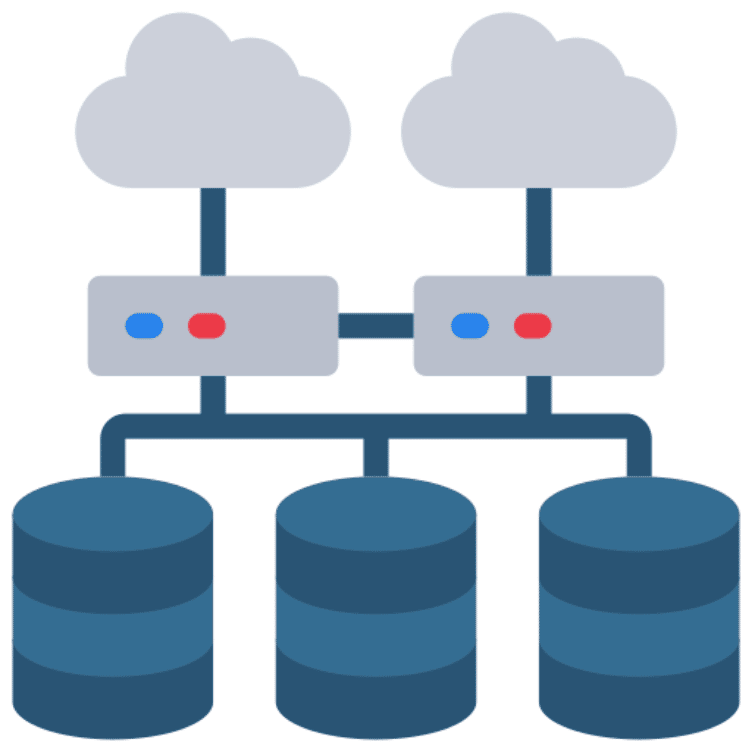
Different problems and approaches
You have reached the capacity of your current link and there is no option to increase the capacity. In this case you will need a second link likely the same size. You can aggregate them together with one or multiple firewalls.
You need redundancy – Do you need a second link of equal size or do you need a smaller cheaper link? Make sure you get secondary firewalls and switches as well! Make sure the firewalls can work together as one network and can fail over from one device to the next without any outage. This is called high availability.
There was a recent power outage and your Internet stopped. You might have your equipment running on UPS or a generator and had the Internet still been working you could continue to work. You might find a 4G device or multiple 4G devices would suffice that you can directly connect to your firewall. Mobile cell towers are often run on UPS and generators so they will continue to work even when the local grid has dropped out.
You are having regular outages or drop outs If you can’t determine why then commission a second link for fail over or as a backup. Make sure you have the appropriate devices to manage multiple connections without a hitch.
Hopefully you haven’t found this out the hard way and are currently experiencing an outage or poor level of Internet service for your business.
We work with many clients who need multiple Internet connections at their locations and we have broken down what the reasons might be and how you can approach setting up a solution.

