From our mobile phones to WIFI, with each passing year our lives become more integrated with the ever improving wireless technology. So have you been wondering about the benefits of enterprise wireless solutions for the modern workplace? To help you evaluate this, we have put together some of the key terms and FAQs surrounding wireless solutions in 2019 as well as the most popular benefits business’s see from engaging enterprise wireless solutions.
MU-MIMO
What is MU-MIMO
MU-MIMO stands for multi-user, multiple input, multipl output. In short, it’s perfect for office environments as it was created to cater to places where many users are simultaneously trying to access a wireless network. MIMO technology lets a wireless router have more antennas (for both recieving and transmitting). This improves capacity for wireless connections. With 802.11ax (WIFI Gen 6) being released in mid-to-late 2020 (the release date got pushed from this year), MU-MIMO capabilities will expand even further, radically changing the WIFI game.
Why do you need MU-MIMO for your business’s enterprise wireless solutions?
With so many people accessing the router at the same time, or not far apart, router services can become congested as it services the user’s requests in order–this can add up when people start accessing the network from their smartphones, tablets, etc. MU-MIMO lets multiple users access the router without the lineup! With the introduction of 802.11ax, MU-MIMO will be able to service environments with thousands of users, such as airports, stadiums, and urban buildings.
Wi-Fi Gen 6 (802.11.ax)
What is WI FI Gen 6?
You may have heard of WiFi Gen 6 as AX WiFi or 802.11.ax, or even just ‘highly-efficient WiFi.’ When you hear these terms, people are refering to the next generation of WiFi, which will see a new standardof technology that brings less delays and greater speed to Australians hopping online.
The offical term of Wi-Fi 6 was flagged by the Wi-Fi Alliance, who have named the previous versions Wi-Fi 4 and Wi-Fi 5–easy! A number type of marketing should appear on devices that says whether it’s a 4, 5, or 6 device to avoid any confusion.
Let’s compare WIFI Gen 5 (802.11ac) and WI I Gen 6 (802.11ax)
WiFi 6 will have a 37% faster single-user data transfer rate than its predecessor, WiFi 5. More importantly, though–especially for our work environments–is that the updated specs on offer will see users each getting four times the bandwidth on a wireless network with a large number of devices connected. We’re also seeing increased energy efficiency with WiFi 6, meaning more battery autonomy (how long a battery will last in the event of a power outage).
As far as data capacity goes, WiFi 6 has made great improverments, with a 25% higher capacity (10 bits per symbol as opposed to the 8 bits of WiFi 5). WiFi 5 uses 256-QAM, while WiFi 6 uses 1024-QAM, equaling these higher data transfer speeds.
Wi-Fi 6 let’s multiple users share a channel using OFDMA (Orthogonal Frequency Division Multiple Access) so that wireless bandwidth network-response time can be completely utilised. The more devices connected, The advantages of Wi-Fi 6 over Wi-Fi 5 become increasingly obvious the more devices you have connected to the network.
With so many devices using the channel concurrently, you may be wondering how the Wi-Fi 6 router distinguishes the corresponding data during transmission. That’s where the intelligent BSS colouring mechnaism comes in, which independantly tags devices and the corresponding data so that–even if other devices are using the same channel–corressponding addressing mean the data is sent to the right location.
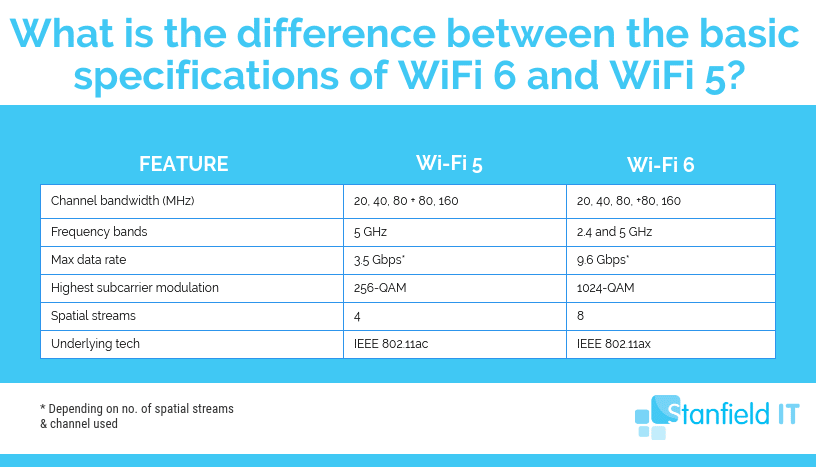
What problem is Wi-Fi Gen 6 trying to solve?
Like Wi-Fi 5, Wi-Fi 6 is still doing the same thing at its core–connect you to the internet! Wi-Fi 5, however, was not doing this quikcly or efficently enough for our expanding offices, even higher high rises, congested airports, and other hubs of activity. With so many people connecting at once, congestion can ensue. Wi-Fi 6 modernises WiFi so that it’s in line with the speed and efficiency both individuals, small businesses, and enterprises are asking of it coming up to the year 2020.
Are Wi-Fi GEN 6 and 5G working hand to hand together to provide enterprise wireless solutions?
Yes, they are! Both 5G and Wi-Fi 6 are built from the same foundation and will co-exist to support different use cases. They each have the same promise: improved performance for both mobile workers and enterprises. Wi-Fi 6 and 5G are also both complementary technologies, providing higher data rates that will support new applications. Each will also show an increase in network capacity, with more devices being able to be connected. For outdoor networks, the higher speeds of both 5G and Wi-Fi 6 will improve outdoor connectivity. When travelling at high speeds like in a bullet train, or travelling in a car on the highway, however, will see 5G coming in first as the preferred method for outdoor networks.
Wi-Fi 6 and 5G are suitable advanved-conneciton solutions for many industries, each offering fantastic opportunities to reliably connect a far greater amount of devices wirelessly. This is particularly important for mission-critical IoT devices that we see used in manufacturing automation, healthcare, energy, etc.
The past few years have seen the rise of immersive experiences via augmented and virtual reality. Wi-Fi 6 and 5G will offer enhanced mobile broadband to enhance the capabilities of these applications. While numerous industries shall see benefits from the enhanced mobile experience derived from these immersive technologies, sectors like hospitality, retail, and education will drive such experiences for their businesses.
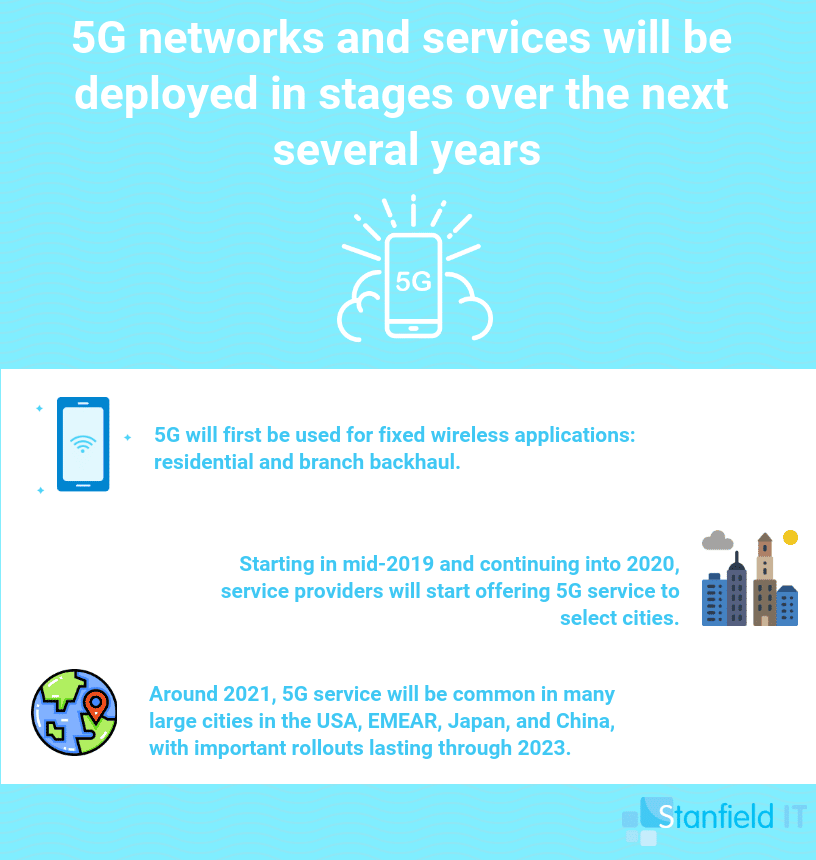
WIFI security
What is enterprise security?
Enterprise security encompasses the techniques and strategies businesses use limiting unauthorised access to data, information, and IT systems as much as possible. Despit it’s name, this is inclusive of these measures in small-to-medium businesses, too, not just enterprise-level organisations. Enterprise security activities that are put in place should be in line with the company’s compliance necessities, culture, and administration strategies. If you want to learn more about outsourcing professionals to take care of enterprise security in your business, get in touch with Stanfield IT.
WPA 2 and WPA 3
WPA3 launched last year in 2018, but what exactly are the differences between WPA2 and WPA3? The Wi-Fi Alliance introduced WPA2 in 2004, after the previous Wi-Fi security (known as WEP) hacked. Since its launch, WPA2 has been commonly used and improved. Unfortunately, although it used AES (Advanced Encryption Standard) to deliver better security, WPA2 has still come under attack from hackers, such as the incident of the WPA2 KRACK Attack.
This is where, in June ’18, WPA3 was introduced. As with WPA2, it’s delivered in WPA3-Personal and WPA3-Enterprise models. WPA3, however, has mandatory PMF (Protected Management Frames), unlike the optional late-addition PMF for WPA2. WPA2’s PSK (Pre-Shared Key) exchange protocol has been replaced by a more secure way of handling initial key exchange. This highly secure protocol is called Dragonfly Key Exchange and uses forward security resiliant to offline decryption attacks. Additionally, WPA’s handshake protocol essentially eliminates the dictionary attacks that WPA2’s 4-way handshake were suscepible to.
Is WPA3 the next answer for security for enterprise wireless solutions?
We think so! And WPA3 has been flagged by many others as the next answer for security for enterprises. Below are some valuable insights from experts in the field.
“As Wi-Fi evolves to deliver more value in an ever expanding array of use cases, it’s important that security evolves too. WPA3’s new features, such as improved password based authentication and stronger encryption, will further simplify and strengthen how consumers and businesses connect to the Internet every day.”
Vijay Nagarajan, senior director of marketing for Wireless Communications and Connectivity division at Broadcom.
“Security has always been a key component of Wi-Fi’s broad appeal and Wi-Fi Alliance’s certifications. Ruckus is in full support of continuing to evolve the certification of security standards to meet potential new threats. We are actively developing new software to take full advantage of Wi-Fi CERTIFIED WPA3 for the benefit of our customers and their millions of end users around the world.”
Mark Hamilton, Principal Networking Standards Engineer, Ruckus Networks, an ARRIS Company.
“WPA3 is another milestone for the Wi-Fi industry, the extreme high throughput and enhanced security delivered by Wi-Fi will provide an excellent end-user experience in both consumer and enterprise markets. We are pleased to see Wi-Fi to continue to enable the digital transformation in many sectors and businesses.”
Dr. Wen Tong, Huawei Fellow, CTO, HuaweiWireless.
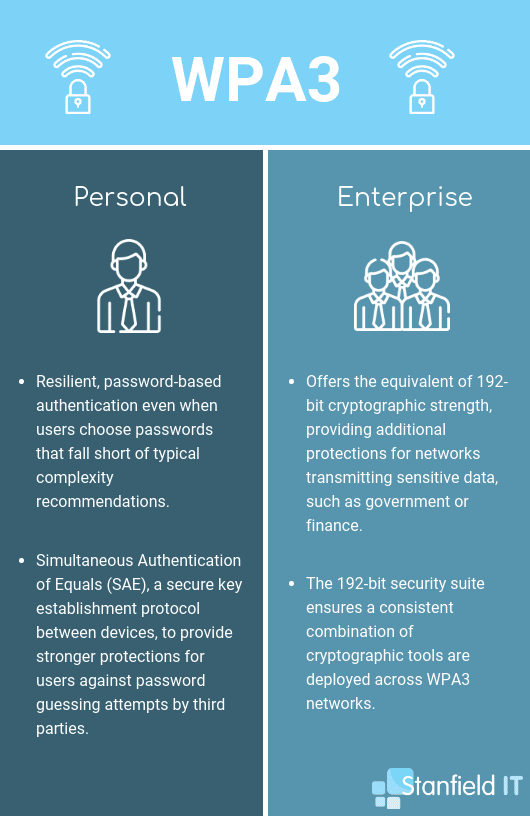
Why is Traffic visibility and management important?
In order to best allocate resources and make the right decisions for the business, both in-house and internal IT managers need full network visibility. With this, they will be able to fine-tune network performance, secure the online environment from hackers, and prevent any possible downtime. According to IHS[i], network outages and slowdowns are estimated to cost enterprises $700 billion a year!
Lack of visibility can also have an affect on planning. If you want to add new resources to the mix, like mobile apps, a lack of visibility may cause road blocks as you won’t be able to ascertain how much additional bandwidth a particular resoruce will create. The result? A organisation in an awkward position where they want to develop and grow but cannot; it can also mean you can’t quickly respond to market conditions and customer preferences.
Without traffic visibilty, your cyber security status can also suffer. Attacks are getting more advanced and sneaky, so being able to identify vulnerabilities is crucial to prevent ransomware and DDoS attacks, just to name a couple. With adequate network visibility, you can monitor performance and your resources, such as including services and applications.
What are SD-WAN and Wireless LANs?
SD-WAN stands for software-defined wide area network (or networking). A WAN is a connection between local area networks (LANs) that is separated by a certain range. This can be anything from a few kilometres to thousands of kilometres. The term software-defined means the WAN is programmatically configured and managed so that it’s easily adapable to meet changing needs.
Wireless LANs are becoming increasingly popular as the primary connection option for employee’s connections. This is largely due to the age of BYOD and employees using these mobile devices to connect to business apps when not at their desk. Visitors also expect a guest network so that they can be connected during business meetings, in the waiting room, etc. IoT devices must relay their data and receive instructions. Employees sitting at their desks often don’t want to both plugging in an Ethernet cable, especially if they’re using a laptop, so many new and renovated offices are copting to not set up wired connections at all.
Extending SD-WAN to wireless LANs provides solutions to many of the challenges businesses face in today’s highly mobile corporate environment, including network access, security, and performance. Simplified network administration improves IT productivity is vastly improved by simplified network administration. Costs are cut thanks to centralised control, policy-based management, and automation without disrupting business needs.
The Top Benefits of Enterprise WiFi Solutions
Productivity
According to an article from RCR Wireless News, corporate Wi-Fi allows your employees to stay connected all day long without using up their personal cellular data. In spite of worries about employees spending the day using Wi-Fi for personal use, studies show that workers are also more available and easier to reach when Wi-Fi is provided. As Tech Radar explains, today’s digital workers expect connectivity and flexibility in their workplace. They want to be able to move freely about while still being able to perform the tasks of their job.
Reputation
Tech Radar further states that companies who have wireless solutions at their disposal are viewed by customers and competitors as up-to-date businesses, while those without are perceived as old fashioned. You want your customers to know that you are readily able to meet their needs in the most modern, efficient ways possible.
Efficiency
RCR states that efficiency is one of the top reasons for you to seek wireless solutions for your business. Whether you want to use Wi-Fi to update prices, provide your customers with a fast and easy point-of-sale checkout system that eliminates the need for them to stand in line, or to provide your employees with the ability to communicate and team-build without ever stepping into a conference room, wireless solutions are your answer.
Customers needs
Enterprise wireless solutions not only allow your customers to access your products and services in an efficient way, but provide you with the analytics needed to understand what your customers want. You can view trends in traffic to your website, find out whether customers are returning to your website for additional purchases, and see how much time they spend on your site.
Security
Security concerns are one of the biggest reasons why companies are reluctant to provide Wi-Fi for their employees or to establish BYOD policies in the workplace, according to an article from Network Computing. However, a comprehensive wireless solution provides not only the Wi-Fi access, but strong security tools such as enterprise-grade encryption. That security can extend to your customers, as well, as they are able to access the Wi-Fi from your building without compromising the privacy and security of your important data.
Control
Wireless solutions allow you to manage your files and the workload for your company from a single point. You can see which employee is using what data, and when they’re using it.
Speed and Reliability
If you’re reluctant to seek wireless solutions for your business because you don’t feel that the connections will be as fast or reliable as wired solutions, think again, states an opinion piece from Trusted Views. New wireless AC devices are transforming the speeds and reliability of wireless connections, while still offering compatibility with your existing devices.
Custom-made solutions
According to Tech Radar, a quarter of businesses participating in a recent study stated that they were unsure as to how to introduce wireless solutions into their existing IT infrastructure. The bigger the business, the bigger this concern comes, rising to 35 percent of businesses with over 100 employees. The needs of businesses aren’t a one-size-fits-all conversation, but rather a way to meet the specific goals of your business, regardless of its size.
These are just a few of the ways that enterprise wireless solutions can work for your business. There are many more that you can utilise through our network solutions services.
